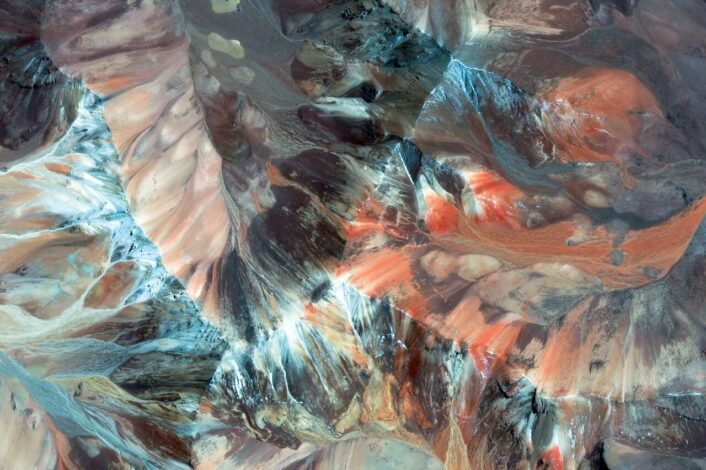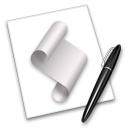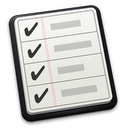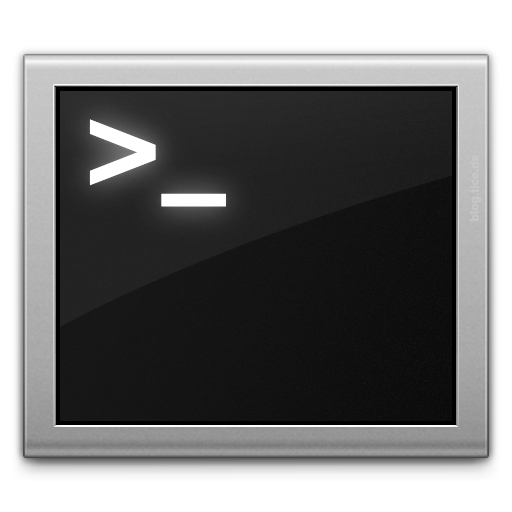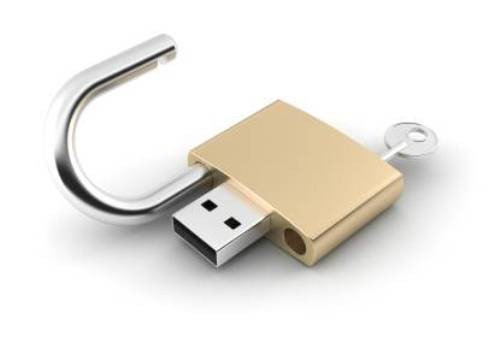Google Pretty Earth: Random Image Link Generator (HTML)
Returns only existing, direct links to static Google’s Earth View (Pretty Earth) images. Link to embed the executed result: https://cdn.rawgit.com/oliveratgithub/eb4a33db70b258120eac/raw/39354fd68c90d6c5ed7cd98fe96f4b96735dad3a/prettyearthimageurl.html Example result: https://www.gstatic.com/prettyearth/assets/full/1222.jpg Code: Sources: GitHub – adriancooney/prettyearth-wallpapers Google Earth View