Use this AppleScript for repeating batch file renaming jobs in macOS
A simple AppleScript for macOS to easily batch rename files sequentially to a user specific name.

Your regular dose of macOS, iOS and tech tips, tricks and insights.
Written with ♥ in Switzerland.

A simple AppleScript for macOS to easily batch rename files sequentially to a user specific name.

The iCloud sync for Messages is back in new Beta releases for iOS 11 and macOS High Sierra – official release planned for WWDC 2018?

Kap is a fantastic macOS app for creating screen recordings on your Mac that differentiates with many useful features to QuickTime’s screen recording mode.
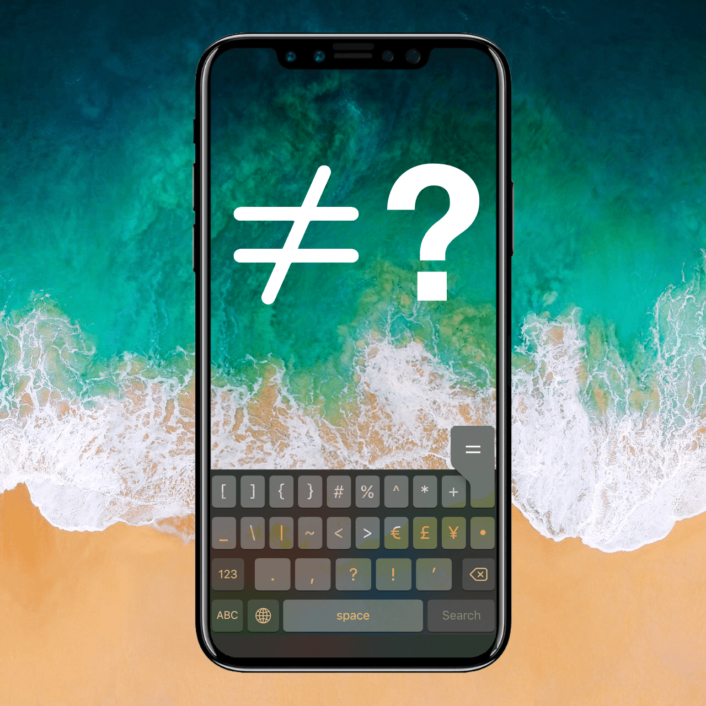
There are a few special characters missing from the default keyboards in iOS – how can you bring missing characters like ≠ to iOS?

Even though Apple introduced something similar to a “merge” feature in macOS Finder, you may want to fall back to “rsync” as a more controllable method for properly merging files & folders in macOS.

There are actually two settings in macOS for automatically uploading files & folders from your Mac to iCloud.

How to create a custom .m3u-playlists with nice cover images for your WD TV

Here’s how you can change your iMac 4k or iMac 5k screen resolution to the native maximum 4k or 5k via macOS Displays settings.

This guide contains everything you need to know & configure, in order to run Quake III Arena with HD Graphics and 120 FPS or more.

All the settings you’ll need to run UT4 Pre-Alpha above 45 frames per second & still having a beautiful visual look while visiting distant worlds.