I posted recently about a new issue with APFS, introduced with macOS High Sierra Public Beta 4 (build 17A315i): after the upgrade procedure, the volume is slightly damaged reporting an
"fsroot tree invalid" error
in Disk Utilities’ First Aid. Preventing a successful boot into the OS in 4 out of 5 times approximately.
This weekend I had the time to have a closer look at it in order to solve another issue in the course of my struggles with APFS on an external SSD disk. It was an obvious thought to me – as Disk Utility wasn’t able to fix the issue from within Recovery Mode – that erasing the existing APFS volume will most likely be the only fix.
I cannot prove that it is the only way – but completely reformatting the external SSD Disk as APFS did the job!
What I encountered during the solution approach is somehow a bug (or missing/unfinished feature) in the Disk Utility.app. You are not able to directly erase a broken APFS volume or it’s container aka partition – it always fails saying "Unable to erase disk". I had to approach it as follows:
- Boot into High Sierra Recovery Mode using
CMD+Rjust after triggering a Mac startup - Start Disk Utility & select the main Drive volume in the
Volume list "Erase"it and choose the old HFS+ format"Mac OS Extended (Journaled)"- When done, select the now HFS+ formatted newly created volume
- Go into the
"Edit"-menu and choose"Convert to APFS..."
- This should succeed successfully – if you do a First Aid check now, you shouldn’t see a
"fsroot tree invalid"-error anymore! - Quit Disk Utility & go on reinstalling macOS High Sierra Beta from the Recovery main menu


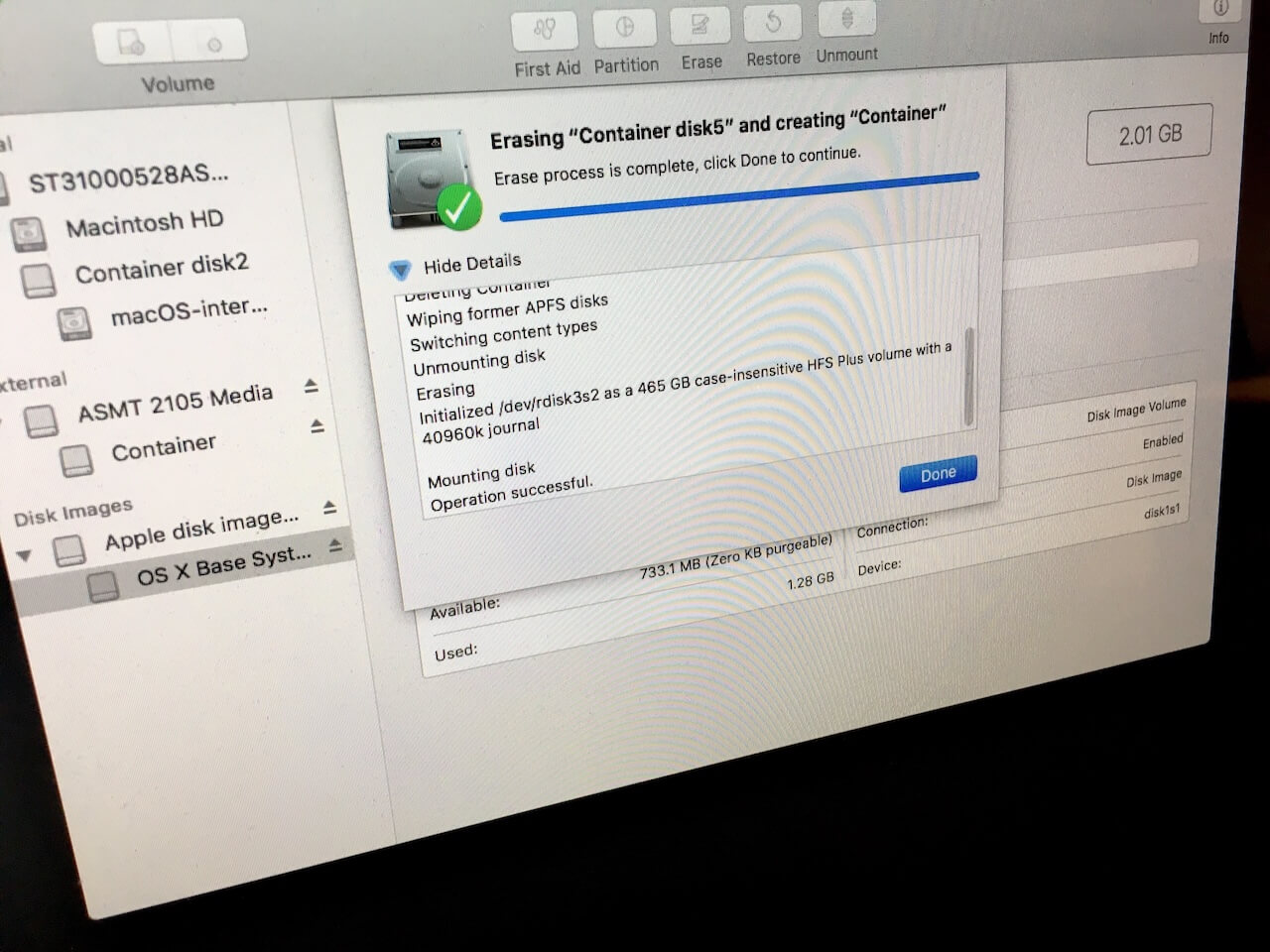

Hi, is it possible that this is still an issue?
I updated my mac in April to macOs 10.13.4 and had many problems and system freezes on my machine.
When I was going to the apple store, they suggested that I should do a complete reset and fresh install of macOs (well, I’m working with my machine and since I did that my timemachine backups are not working anymore, had to recover files manually …)
But even when I did that, my mac keeps doing weird things. Freezing, flickering screen etc. I still have that fsroot tree error when I run fsck.
I would like to try your solution, but would like to avoid it if possible because of that timemachine problems … 🙁
Hi nerdcel,
Well, the issue & solution approach described in this post has the cause, that you won’t even be able to install neither run macOS High Sierra! So I guess, this is not the problem you are facing…
I had a few years ago a brand new MacBook Pro, which showed exactly the strange behaviours when using them, as you are describing! My sister bought one of the new MacBook Pro Touchbar models recently – and she also had such issues.
In our cases, the root cause always seemed to be the Logicboard inside the MBPs: we had them replaced by Appl or the reseller under the regular warranty – afterwards, with a new Logicboard, it felt like a totally different Mac and everything worked smooth and stable again.
I don’t know what type of Mac you have – but based on my experience it seems to be a real Hardware issue.
Hope it helps – let me know, if you were able to resolve the issue at some point!
Oliver
Yes, this is still a problem. I have a late 2013 15″ with the same problem. Discovered this because I’d delete files and OSX would not free up the space. Drive filled to 99%.
Kind of a mess.