Even though the System Preferences setting «When you insert a video DVD…» is set to «Ignore» The DVD Player.app in macOS 10.15 Catalina keeps launching automatically once a DVD disc is inserted into the Mac.
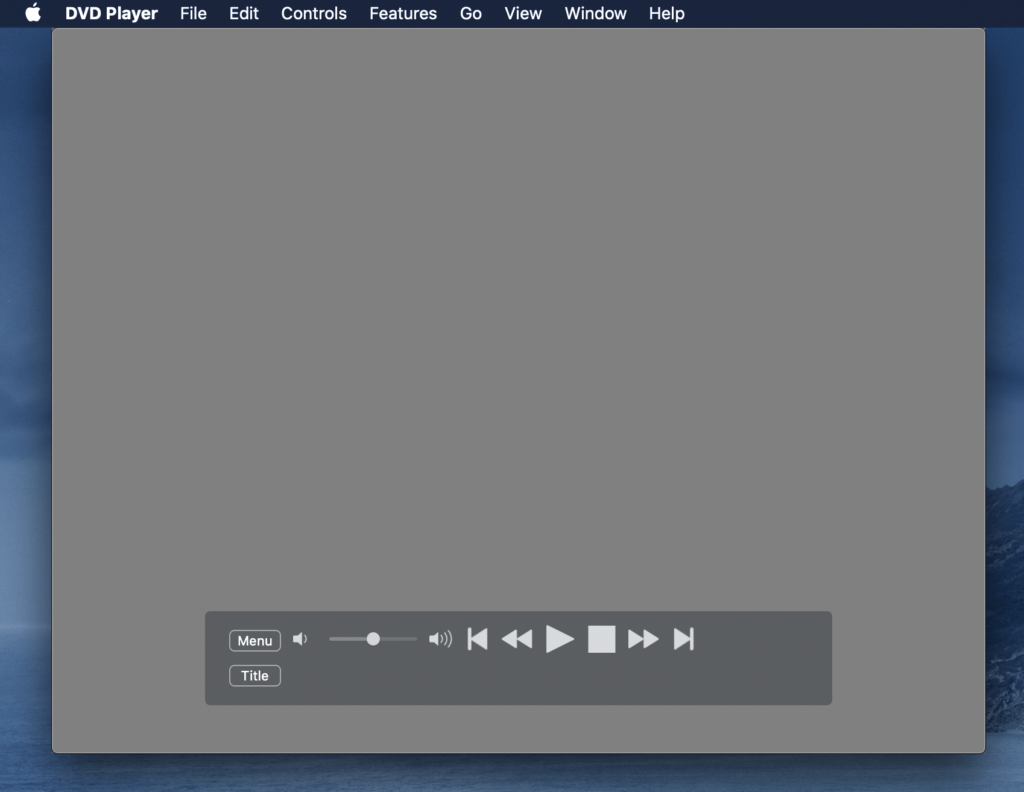
Fix macOS to respect the ignore settings for CDs & DVDs
Found out this is a bug and easy fixable: re-set the «Ignore» setting in the CDs & DVDs system preferences dropdowns:
- Open the macOS System Preferences
- Click on the «CDs & DVDs» setting
- Extend the dropdown next to «When you insert a video DVD…» and choose any other option.
- Change the dropdown back on «Ignore» – done!
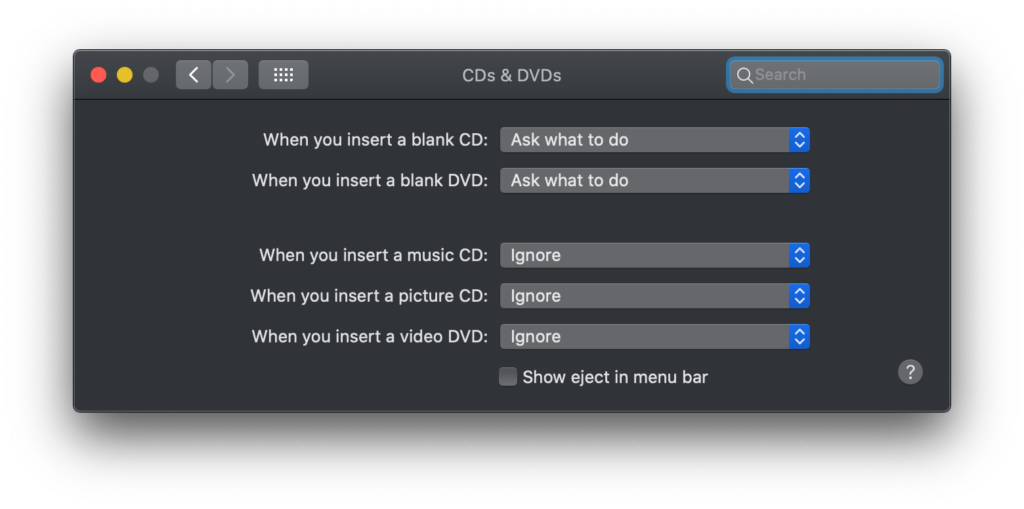
The DVD Player app will now not launch automatically anymore once a DVD is inserted!
I guess this unwanted behaviour is caused by a not updated, not readable or changed preferences file for how macOS should handle various CDs and DVDs on your system. Probably a OS update from previous macOS version caused this mismatch. At least this annoying behaviour is easy to fix.


It still opens.
That’s weird. What macOS Version are you on?
Top of my head you could try to search & delete any CD or DVD related preferences-file within your user’s
~/Library/Preferences/This worked for me – thanks!!
This worked for me, thanks!!