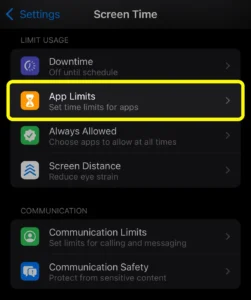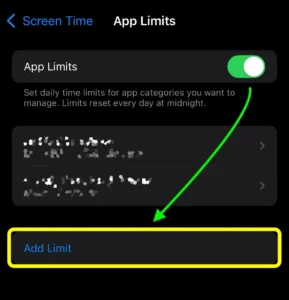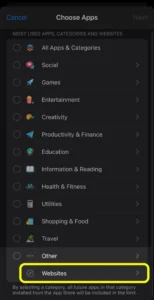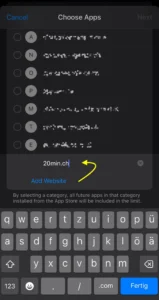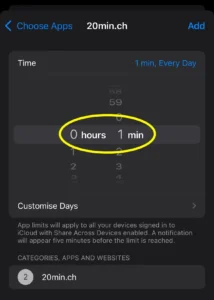I was looking for a quick and easy way to block – or limit – access to a set of websites on my iPhone. The goal: to help protecting myself from wasting unnecessary time browsing 😉
After unsuccessfully trying to block websites on my router, and after looking for an App to help with that – again unsuccessfully, I finally found a built-in solution in iOS to achieve this! And with iCloud Sync it’s even cross-device compatible.
Okay I admit!… «Blocking» may be a bit an over-exaggerated statement – but it gets pretty close to it.
The solution: use a low «App (Time) Limit» for websites!
So in a nutshell, the approach is as follows:
Using Apple’s «Screen Time» setting – particularly the «App Limit» functionality: add the website(s) you want to strictly limit from accessing. The OS will then do the rest…
Pro tip: while at it, also add a strict time limit for these addictive social media apps… Cheers!