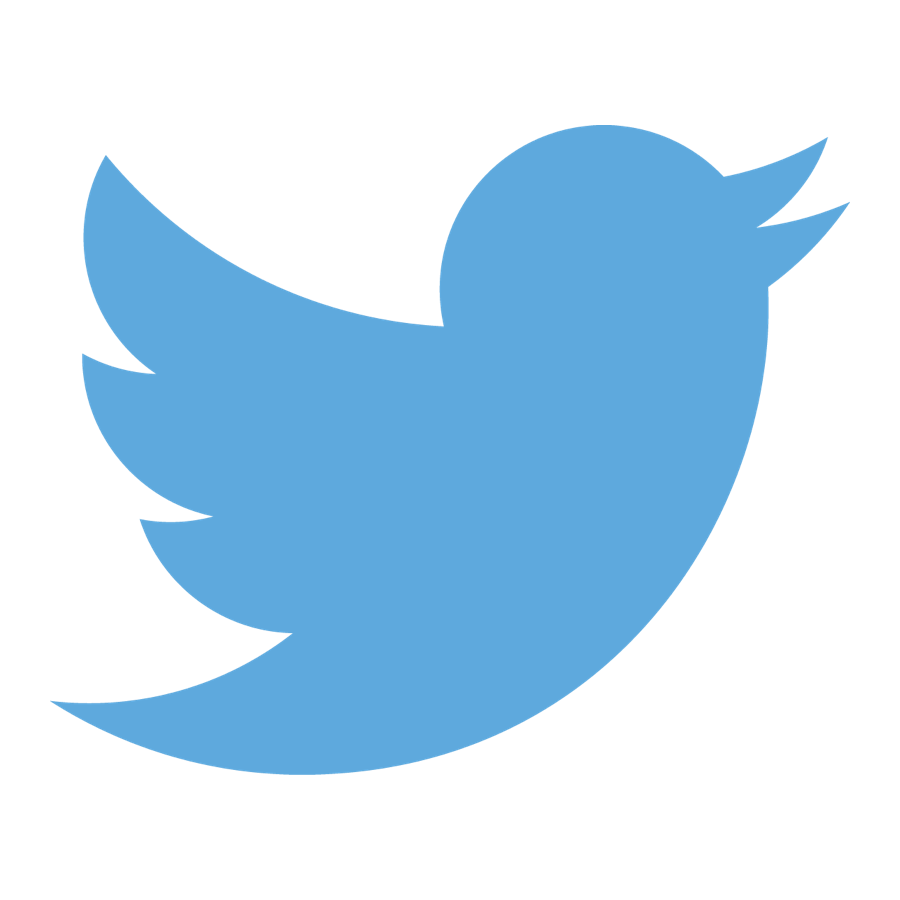Just recently I found out about the awesome Twitter Statistics that you can activate for your Tweets. With this feature, Twitter gives you great insights about the reach and interactions of every single Tweet you publish – and of course sums it all up in a nice Dashboard. And the best: it comes at no costs!
Just recently I found out about the awesome Twitter Statistics that you can activate for your Tweets. With this feature, Twitter gives you great insights about the reach and interactions of every single Tweet you publish – and of course sums it all up in a nice Dashboard. And the best: it comes at no costs!
Here are the 2 simple steps how you can turn on the Twitter Analytics on your account:
- Go to the Twitter Analytics homepage at https://analytics.twitter.com/
- Login with your Twitter account
- Done, Twitter Analytics are now activated for your Twitter account!
How can I verify, that Twitter Analytics is working?
- Firstly, there will be a new menu item when you click your profile picture reading “Analytics”
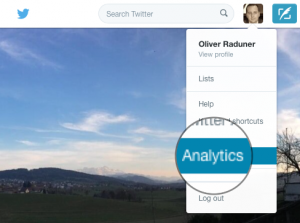
- Secondly, for every Tweet you publish, you will see a new Analytics icon “Tweet Activity” in the bottom of the Tweet (this is only visible for you, of course)
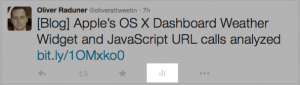
- Thirdly, you will see statistics showing up in your Twitter Analytics Dashboard on a daily basis when visiting analytics.twitter.com
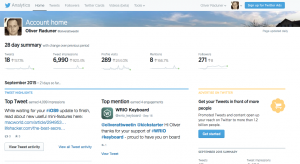
Bonus tipps & tricks for your Tweets:
- If you want to increase interactions on your Tweets, enrich them with multimedia content like an image or video
- In case you want to rely on Twitter as an active channel for publishing contents regarding your business(es) and/or interact with your community or customers, try out Twitter Ads – this will cost money, though!
That’s it – have fun with your new statistics!