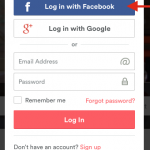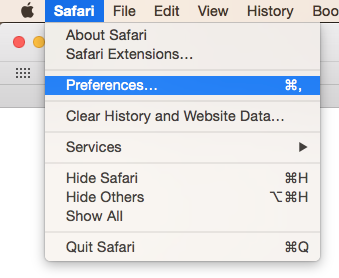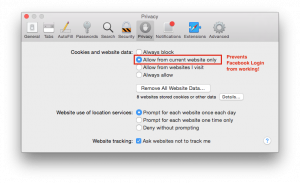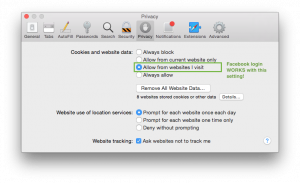![]()
Since some time I noticed an issue with Safari 8 on OS X 10.10 Yosemite and Facebook Single-Sign-On Login Buttons on websites not working anymore. Basically on all sites which are providing the possibility to log in using your Facebook account, such as airbnb.com or pinterest.com and many others, I wasn’t able to log in anymore…
After a first login attempt, or registering a new account using the Facebook login button, I was usually successfully presented with a popup from Facebook, where I had to authenticate the website to the provided Facebook account. However, after the redirect back to the original site where I wanted to log in, I didn’t get logged in.
So eventually I got tired of it and, after trying the usual problem solving techniques in Safari such as deleting Cookies, clearing Cache and Website data, it started to really annoy me. I was close to resetting Safari to it’s default settings – when I tried one more thing that – finally! – solved the issue!
Here’s the solution on how to fix the issue with the Facebook login buttons not working in Safari anymore: it was due to my restrictive Cookie & website data handling settings in Safari!