Update April 30, 2018: As it is 2018 in the meantime – and you rather want to upscale the graphics quality of Quake III Arena, rather than scaling it down – there’s a new blog post for adding High Quality textures and configure Quake 3 to run on widescreen high definition screens: How you want to run Quake III Arena in 2018 – with High Definition Graphics & 120 FPS on 5k resolution.
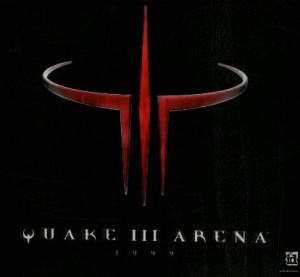 Here are some of my favorite console commands to simplify the quality in Quake III Arena (= optimize performance on slower machines) or other Quake 3-Engine based game:
Here are some of my favorite console commands to simplify the quality in Quake III Arena (= optimize performance on slower machines) or other Quake 3-Engine based game:
- r_colorbits 16
- r_texturemode GL_LINEAR_MIPMAP_NEAREST
- r_vertexlighting 1
- r_subdivisions 999
- r_picmip 13
- r_flares 0
- cg_forcemodel 1
- cg_gibs 0
- cg_draw3dicons 0
- cg_brasstime 0
- cg_marks 0
- cg_shadows 0
- cg_simpleitems 1
- cg_drawattacker 0
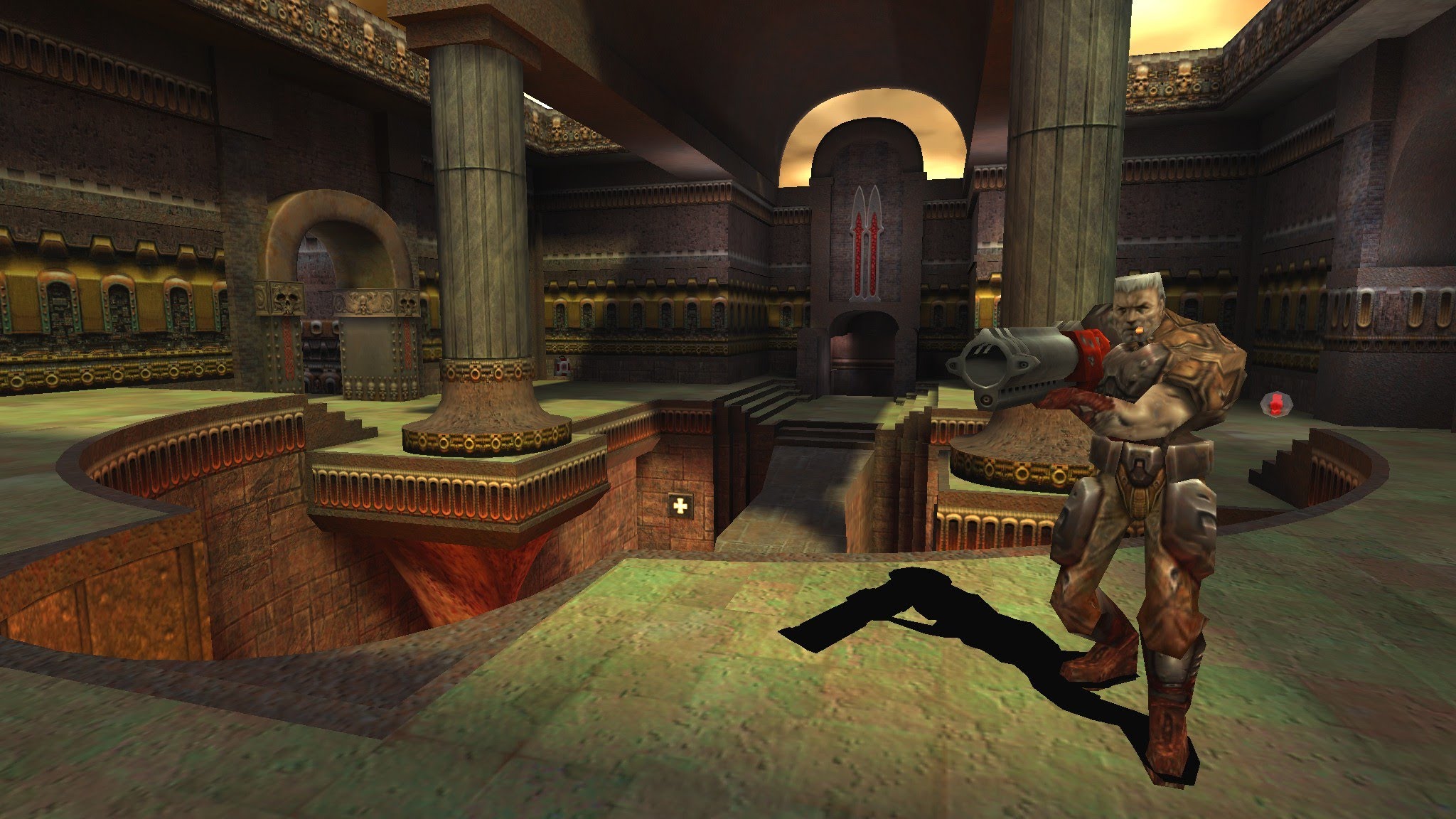

“optimize performance on slower machines”, öh was hesch denn du no für en rechner wo s quake 3 nöd flüssig lauft?!