It’s a common problem between Mac and Windows users, when you create a ZIP archive under Mac OS X, that it will contain a bunch of unwanted files, which you don’t want to have included in the archive. In OS X’s Finder you won’t notice that, because the Finder is hiding them from you. But they will show up on the Windows side after unzipping the archive.
Fortunately there is quite a simple and straight-forward solution for Mac OS X to create so called “Clean Archives”, using a predesigned Automator action.
The script has been developed by junecloud.com and can be downloaded directly from their website: «Create Clean Archive Automator action» by Mike Piontek
What I created was an Automator service add-in for Finder, allowing you to use this action via right-click on files & folders in OS X.
After installing Junecloud’s Automator action, you can download my Automator workflow here and just put it into the following folder to activate:
~/Library/Services/

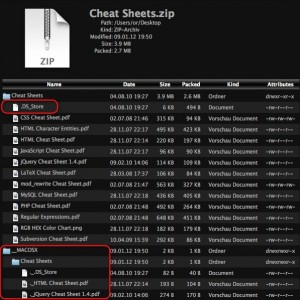
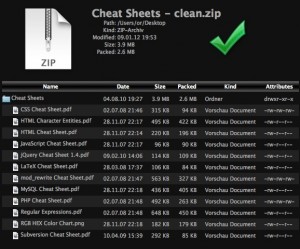
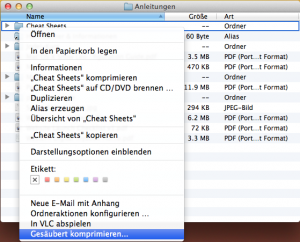

1 thought on “OS X: Create ZIP archives without hidden System files”