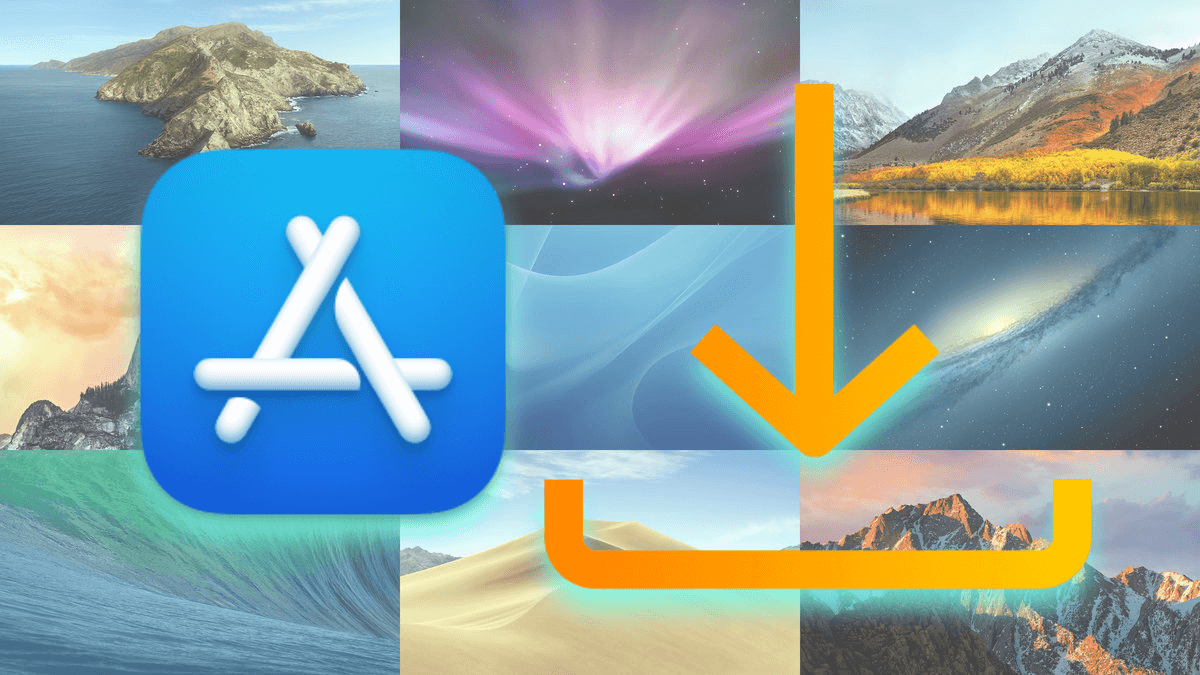Because I recently struggled to find official installers for previous macOS versions in the Mac App Store: here’s a list for anyone searching the same.
macOS installers from the Mac App Store
📥 Installer App-links to the Mac App Store
| macOS | Download link | Latest Version | |
|---|---|---|---|
 | macOS 26 Tahoe | → Download PKG (or via Software Update) | 26.0.0 |
| macOS 15 Sequoia | → App Store | 15.6.1 | |
| macOS 14 Sonoma | → App Store | 14.7.8 | |
| macOS 13 Ventura | → App Store | 13.7.8 | |
| macOS 12 Monterey | → App Store | 12.7.6 | |
| macOS 11 Big Sur | → App Store | 11.7.10 | |
| macOS 10.15 Catalina | → App Store | 10.15.7 | |
| macOS 10.14 Mojave | → App Store | 10.14.6 | |
| macOS 10.13 High Sierra | → App Store | 12.7.6 | |
| macOS 10.12 Sierra | → App Store → InstallMacOSX.dmg | 10.12.6 | |
👨💻 Download from App Store using the Command Line
You can automatically download a macOS Installer* using the «Terminal.app» command softwareupdate with the corresponding macOS version number. For example: 11.7.10 = latest Big Sur. The installer will be downloaded to the /Applications/-directory:
softwareupdate --fetch-full-installer --full-installer-version 11.6.1* This works on for newer macOS like 12 Monterey, 11 Big Sur, 10.15 Catalina and 10.14 Mojave
🗄️ Mac OS X installers also on the App Store (but only from older OS versions)



Mac OS X 10.9 Mavericks
Older Mac OS X installers (not available in the App Store)
💾 Download installable DMG disk image file of OS X versions
Use Safari or another web-browser to directly download the following installers:

Mac OS X 10.8 Mountain Lion

Mac OS X 10.7 Lion
Alternatively, above OS X versions can also be obtained – if eligible – using a paid Apple Developer Account:
- Mac OS X 10.8 Mountain Lion
- Mac OS X 10.7 Lion
- Mac OS X 10.6 Snow Leopard
- Mac OS X 10.5 Leopard
Kudos
- «Mac OS Version History» on Wikipedia
- «macOS/Versions Logos» from Logos Fandom (Logopedia)
- «How to Download macOS Full Installers» by Mr. Macintosh
- «How to download and install macOS» Apple Support document