I wanted to link my existing YouTube / Google account on the YouTube app on my Apple TV 4k and – because I’m not using the YouTube app on my phone – chose to use the “other activation method” from the Sign in screen.
But wait; the format of the on-screen activation code is mismatching the one on Google’s activation page?!
So far so good; but once I visited youtube.com/activation and chose the desired Google account, I realised that the online form only supports a different activation code-format to the one I was shown on my Apple TV! 🤨 Confusion…
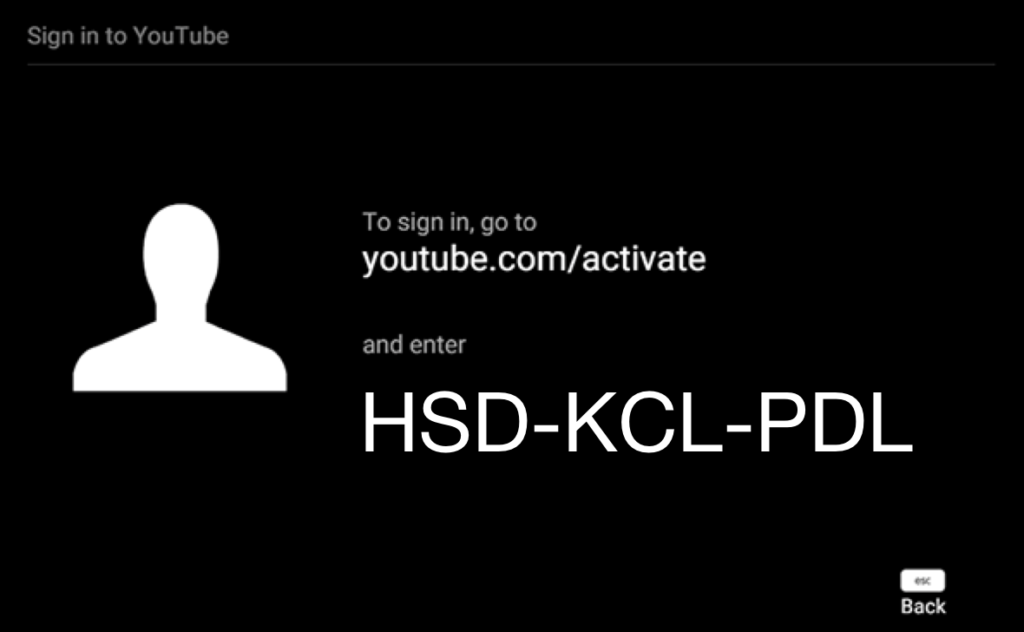
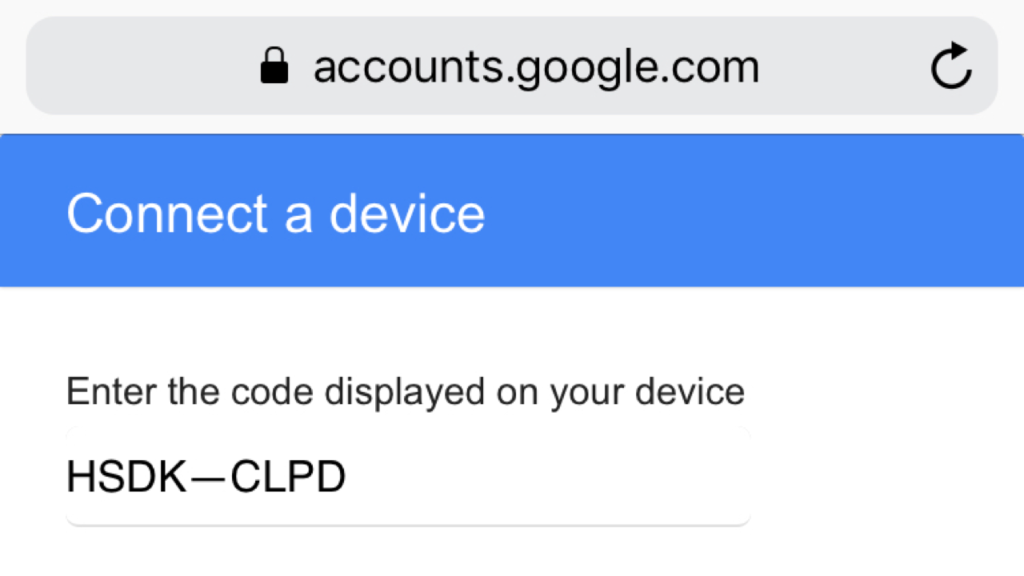
Accidentally found a solution: just a wrong URL redirect by Google?
After retrying all the steps as instructed for linking accounts I started inspecting the activation URL, which actually helped me find a solution:
I manually passed the right activation code via URL-parameters to the page – and voilà, suddenly I was on the activation screen supporting the same format of the activation code as I saw on the Apple TV. 💪
So in order to get to the RIGHT activation form for linking your YouTube Apple TV app with your account, use this URL:
https://accounts.google.com/signin/oauth/usercode
(instead of https://accounts.google.com/o/oauth2/device/usercode)
Finally the activation passed & I got logged in the YouTube app!
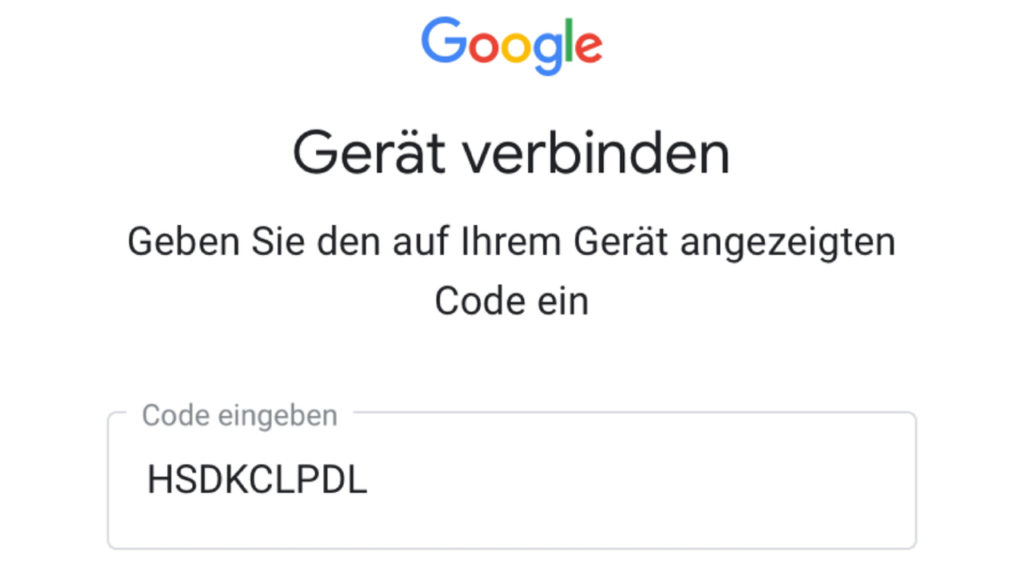
Possible cause what could be happening
Somehow, it seems to me, after choosing a Google account coming from the /activation URL, redirects to an improper oauth2-webpage; whereas the given activation code only work with another “oauth”-webpage, as linked above. Additionally I have to remark, that the issue affected the mobile pages, not sure about doing the process on a desktop computer.

