Update October 2019: the not equals sign and other additional characters are now on the default iPhone and iPad keyboard, introduced with iOS 13 / iPadOS 13: find out where
There are quite a bunch of special characters missing from the default keyboards in iOS for iPhone and iPad – in any language. One of them is the “not equals” ≠ sign.
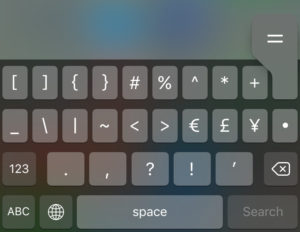
But how can you add missing characters to iOS?
These are the 2 easiest solutions…
- copy-pasting from somewhere else
- or use a custom text replacement shortcut
Solution 1: copy-pasting the not-equals sign
First of all, here it is – for copy-pasting the not-equals sign:
≠
Solution 2: adding a text replacement shortcut for the not-equals sign
Secondly, if you want to use it regularly, follow these steps to add a custom text replacement shortcut:
- Open the iOS Settings app
- Go into the “
General” settings
- Open the “
Keyboards” setting
- Tap on the “
Text Replacement” option - Add a new entry by using for example:
- Phrase:
≠ - Shortcut:
!=
- Phrase:
- Done – now you can type “
!=” anywhere in iOS, and it will automatically be replaced with the not equals sign≠.
It should be self-speaking that, using this method, you can add a shortcut for any missing special characters in iOS.
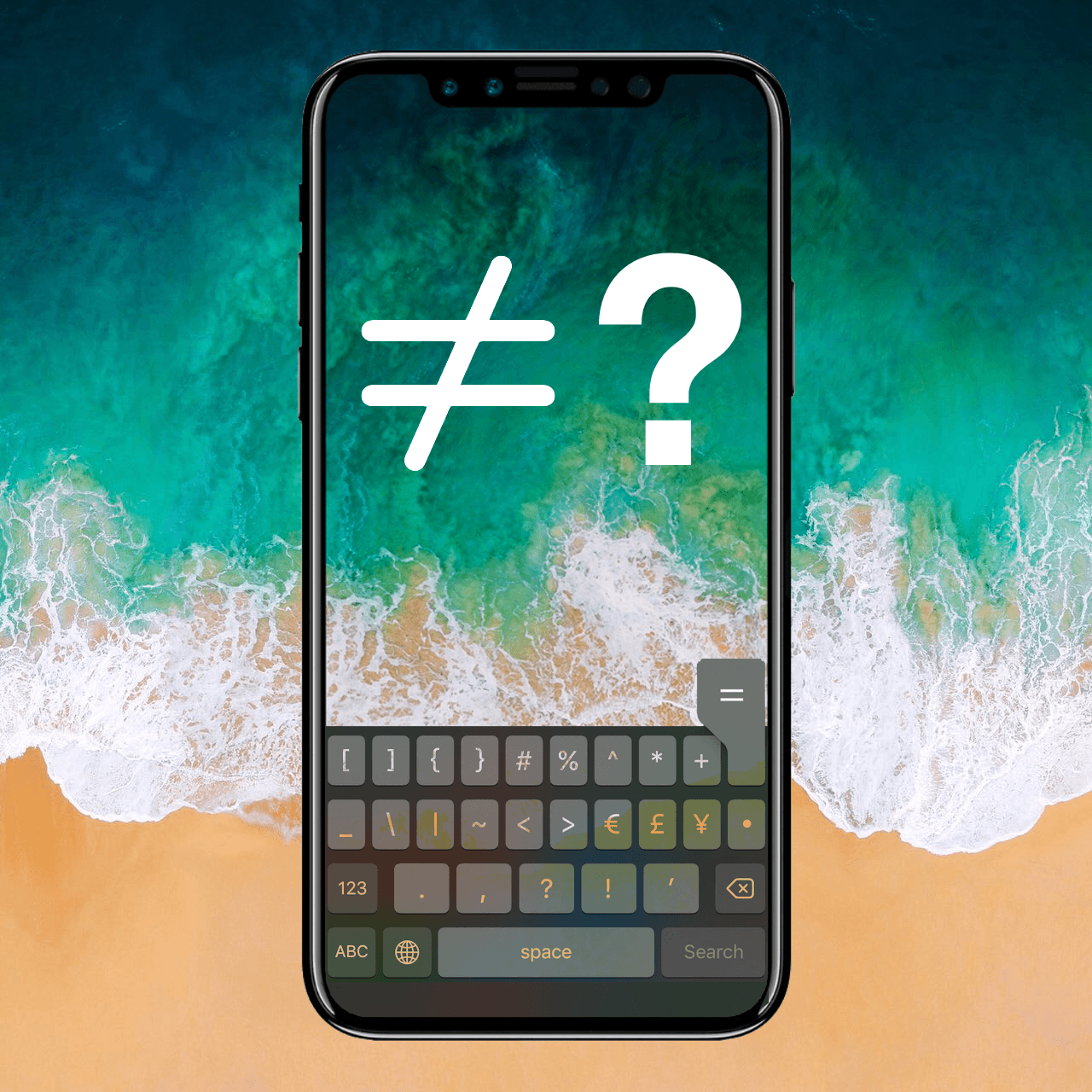
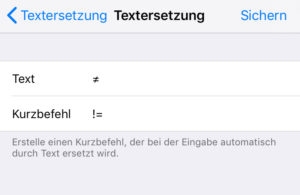

I always copy and paste because I rarely use any special characters. Even if I added them as text replacements, I would soon forget the shortcut or that I had prepared those in the first place. My source for copypasting: https://www.copypastecharacter.com
Tried != for latest iOS and it would not replace ≠ used “ne” instead
“ne” might insert the character into words, and “!=” requires too much mode switching. So, I went with “+=”, because the characters are right next to each other in symbols keyset. Really, though, holding down the = key should get you a pop-up option for ≠.
I hold down the equals sign and choose. = ≠ ≈
…introduced with iOS 13 🤩
Thank you. Just another example of Tim Cook China’s rent boy spending more apple resources on SJW BS than on improving iOS.
Thank you guys for pointing out that Apple has finally added the ≠ sign by default with the iOS 13 update! 👍
This was awesome! Thank you very much
Thank you for the tip. Although any savvy person ought to know about the “text replacement” setting, I for one have found mobile ios to be so tremendously, aggravatingly, impossibly idiosyncratic (i.e. I guess it’s written for people whose brains are wired differently from mine), and the nuisance shortcomings are so numerous, that I no longer try to make any sense of it. Point being, I now deal with problems on an as needed basis, & I appreciate your showing me the way in a land where documentation is sparse.
2nd point. It’s swell that ios 19 (hyperbole to emphasize a point) includes the ≠ character. But of the >3GB of additional code that Apple wants stored and running on my tablet, this single character is so far the ONLY ~8 bits that in any way is needed by or desirable to me. So as much as some would insist that one should always be running all the latest updates, I think I’ll stick with the technique you showed.
Thanks again.