A problem I had to face tonight, was to join and unzip a creepy horde of splitted ZIP files. I received them each by separate mail and their names were like “filename_split.zip” (main file), “filename_split.z01”, “filename_split.z02”, etc.
After having tried several apps like the default BOMArchiveHelper, StuffIt Expander, Unrar, Split&Concat and MacHacha I nearly tended to give up and extracting those ZIP files on a Windows Machine tomorrow. Luckily I found another hint on the web, stating that extraction should work with Tucow’s Mac ZipIt! (Note: that the download will give you a .sea file).
Turns out it really does!
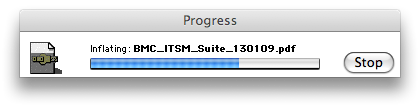
Important note: do not unpack the ZIP file to the folder the segments are sitting in! Extract it to somewhere else. Or you will end up like I did in the first attemps, when ZipIt! asked me for segment #5 (I had only 4 of them) and I selected my main ZIP file – it stopped extracting with a nasty error message.
This shouldn’t happen, when you are extracting to a separate folder. When asked for the non-existing “last” segment (last segment index + 1), simply choose the main ZIP file you started extracting from.
And boom – your content is there!

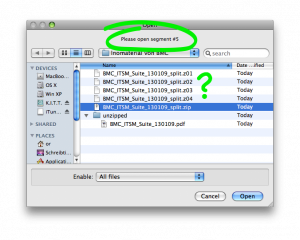

Thanks a lot for this tip. It worked perfectly 😀
Kind of an old app but it seems to work for these crappy windows files 🙂