Today I got one of those .sea-archive files I still remember from old Mac OS Classic days. Back then, you simply double-clicked to extract the stuff, but today’s Mac OS X seems not to like that file type anymore. Th is is what I thought.
Update 07-2014:
Well some time and OS X releases have passed. Unfortunately my simple fix below doesn’t work anymore on OS X Mavericks 10.9+ (or even Lion).But I figured that the archiving tool The Unarchiver is capable of properly extracing
.sea-files! (the link will take you to the Mac App Store where you can download an up-to-date version of The Unarchiver).
However, after a short search in the web, I found out that the solution is simple:
Just remove the .sea-extension from the file name!
Taadaaaa!

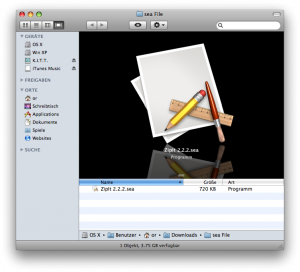
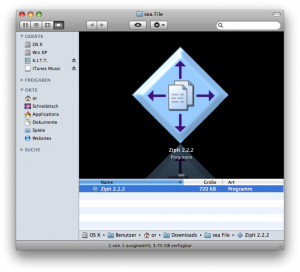

3 thoughts on “Unpacking .sea Files under Mac OS X”