Just a quick note about how to remove a iPhone/Mac from the “Find My Mac” list in iCloud.
The desired device needs to be in the state “Offline” in order that you can remove it via the device list in iCloud. If you select the desired device and it is listed as offline, a small “X” icon will appear next to it which allows you to remove it from the list:
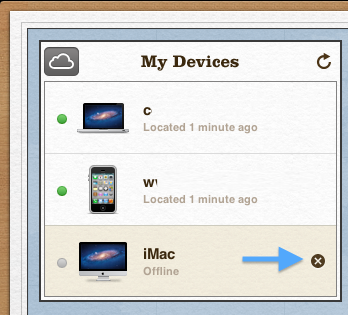

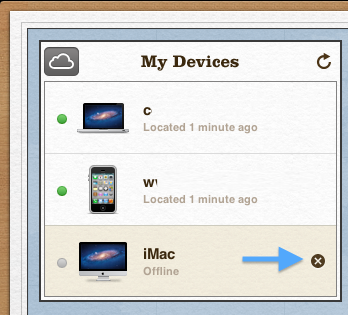

1 thought on “Find My Mac: How to remove a iPhone/Mac from the device list in iCloud”