I used one of my Intel-based Macs to pre-test the upcoming macOS 13 «Ventura» by installing the Beta.
With Beta 1 this worked flawlessly and the iMac was working as usual. However, after updating to Beta 2, I experienced a major performance drop / high CPU usage by «kernel_task», that made it virtually impossible to work on the Mac. Bummer.
«Good News»: I got the CPU usage back under control!
Successfully taking load off the macOS «kernel_task»
SMC Reset
- Shutdown your Mac
- Disconnect the Power cord from the Mac
- Wait 1 minute
- Reconnect the power cord
- Wait 15 seconds
- Start the Mac
- (Optional) Immediately proceed to trigger the NVRAM reset
ⓘ Apple Support «How to reset the SMC of your Mac»
NVRAM reset (same as older PRAM reset)
- Start your Mac
- Immediately press the key combination
⌘ Command+⌥ Option+P+R - Keep all 4 keys pressed until the Mac restarts, and the startup chime is heard again
(takes approximately 30 seconds) - Release the keys now, Mac should boot up normally.
ⓘ Apple Support «Reset NVRAM or PRAM on your Mac»
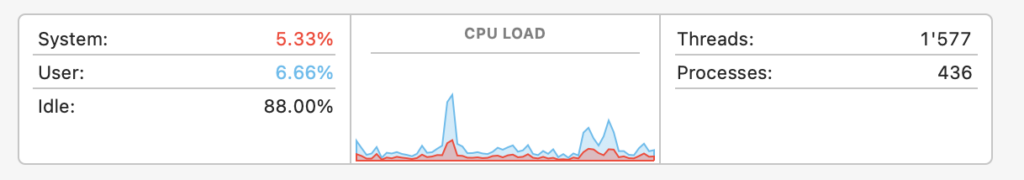
Unsuccessful attempts to fix the macOS kernel_task high CPU
First things first I also booted into «Safe mode» to check for any conflicting Kernel extensions. But concluded that here everything seemed «OK» (no arbitrary extensions that needed removal).
Verify CPU usage in the «Safe mode»
- Restart your Mac
- Once the startup chime sounds, hold down the
⇧ Shift-key - Keep the key pressed until the loading screen with Apple logo is finished loading
- Sign-in with your macOS User
- Observe if the OS / CPU usage is normal again. (e.g. using the
Activity Monitor.appsee if less/regular amount of CPU % is allocated).
If yes, this may point to non-apple Kernel extensions from third-party Applications, which need to be removed when running macOS regularly.
Checking for non-apple «Kernel extensions»
- (Re-)start your Mac normally – not using Safe mode.
- Sign-in with your macOS User
- Open the
Terminal.app - Type the following command, to generate a list of all active Kernel extensions:
kextstat
If you find any entry NOT starting with “com.apple.…“, find the related Application and uninstall it with all related references, notably its Kernel extension.


To kill the task just use the Terminal with the command “sudo pmset schedule cancelall” this fixes it for a few hours 🙂
I thought task was a test. Within 2 minutes of my MacBook Air(M2) restarting, a kernel_task would consume CPU like crazy, but it would stop by itself.
“Type the following command, to generate a list of all active Kernel extensions:
kexstat” (It´s kextstat, not kexstat)
👍 thanks! Fixed the typo