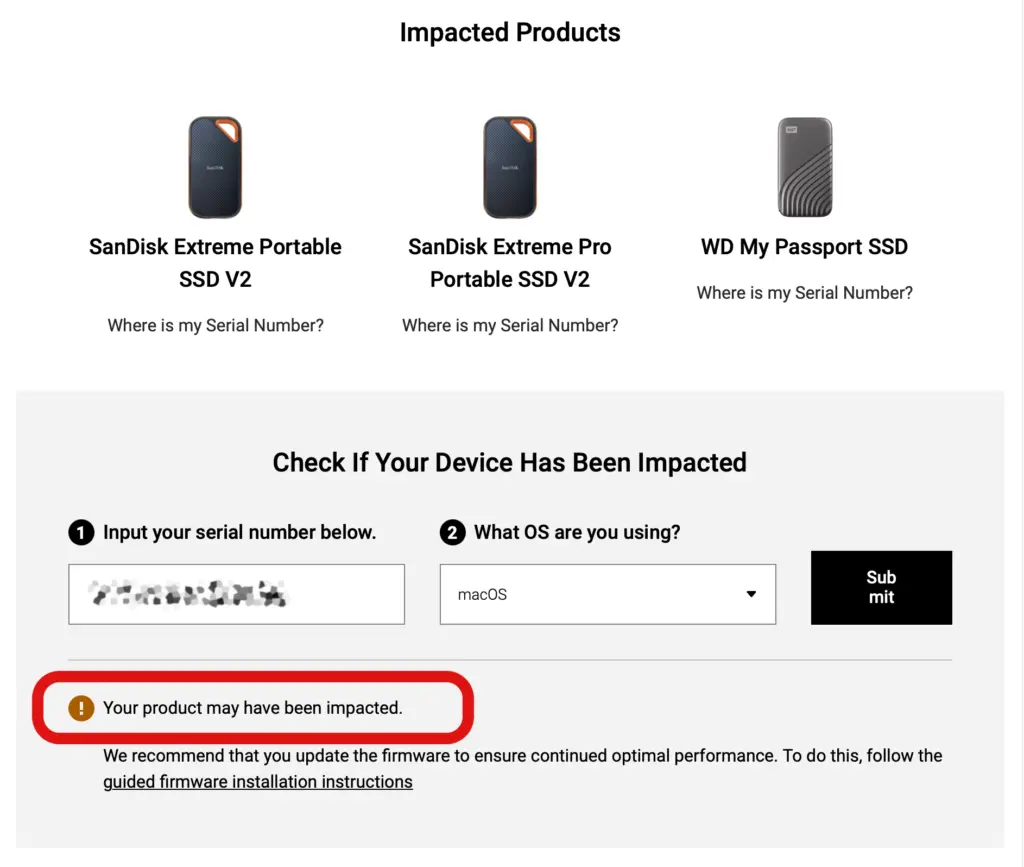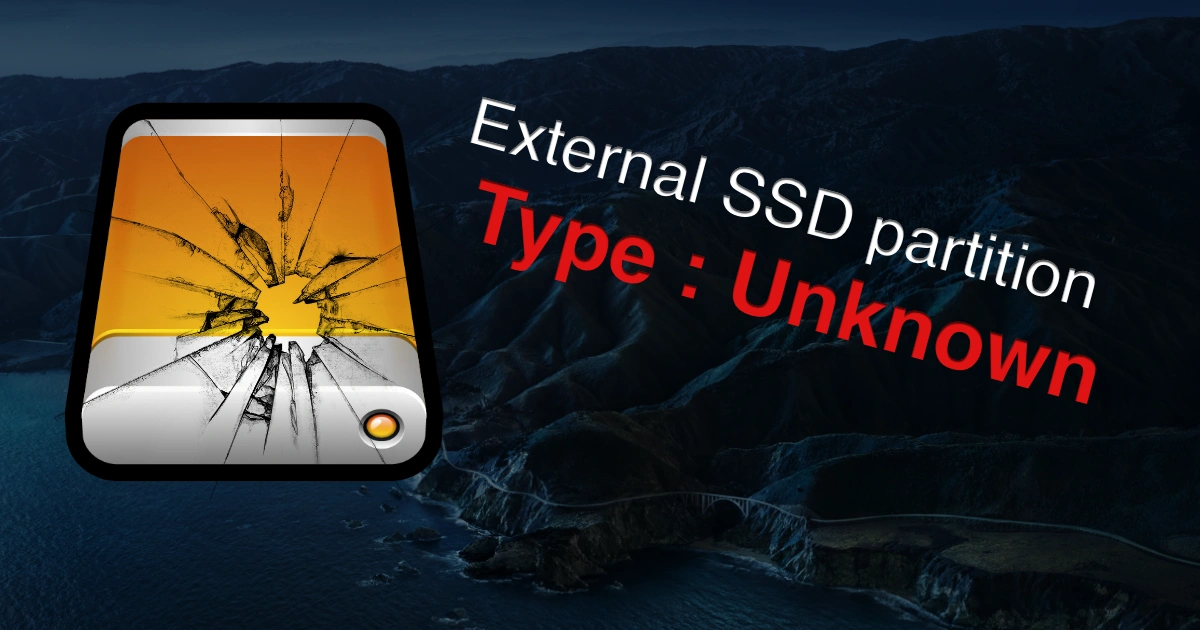Right after backing up multiple gigabytes of data to my external APFS formatted SSD drive, it was no longer mountable on a secondary Mac. Doh! 😱
🕵️♂️ Analysis the unmountable APFS volume partition
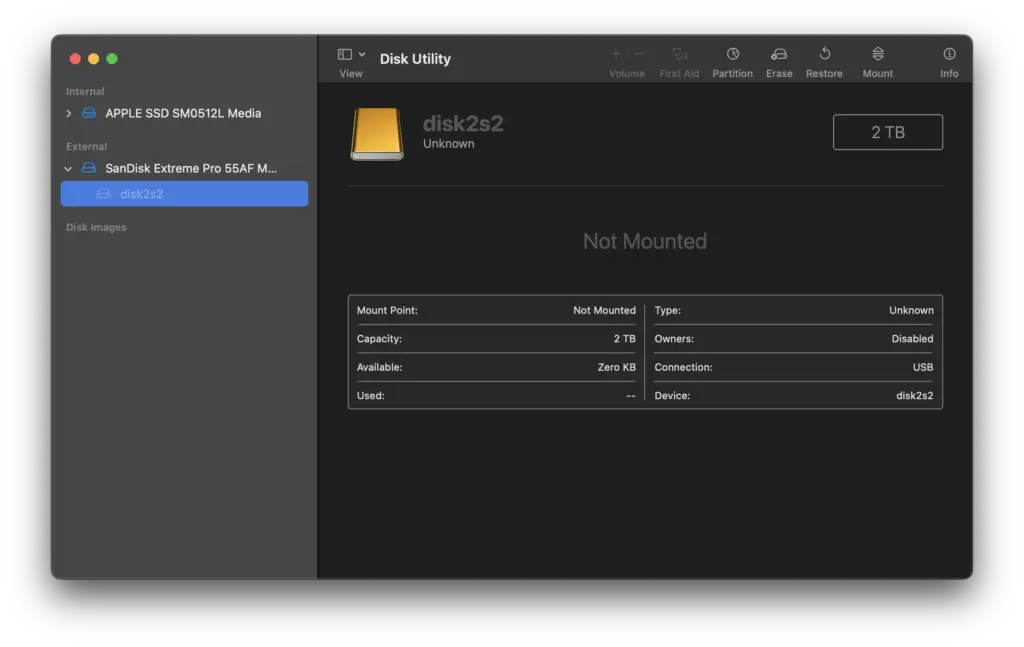
Disk Utility: «Type : Unknown»
Inspecting the volume using Disk Utility showed that the volume within the APFS container was no longer recognised – showing the partition greyed out, with a remark: Type : Unknown
fsck in Terminal: «Container superblock is invalid»
Using the «fsck_apfs»-command on the unmountable APFS container and partition in macOS Terminal.app brought further bad news:
error: Device does not contain a valid APFS container. Container superblock is invalid.
🚑 Data recovery of the files on the broken APFS partition
Thanks to a discussion on GitHub about a similar problem like with my APFS drive, the best success rate to restore files from unmountable APFS formatted volumes seems to be with «iBoysoft Data Recovery». Bingo!
iBoysoft app successfully reads files and folder structures ✔️
After also trying «Disk Drill», I found that indeed the «iBoysoft Data Recovery» software does the best job to find and restore full folder hierarchies, files, and file names. In the free version, you can restore up to 1 Gigabyte of files.
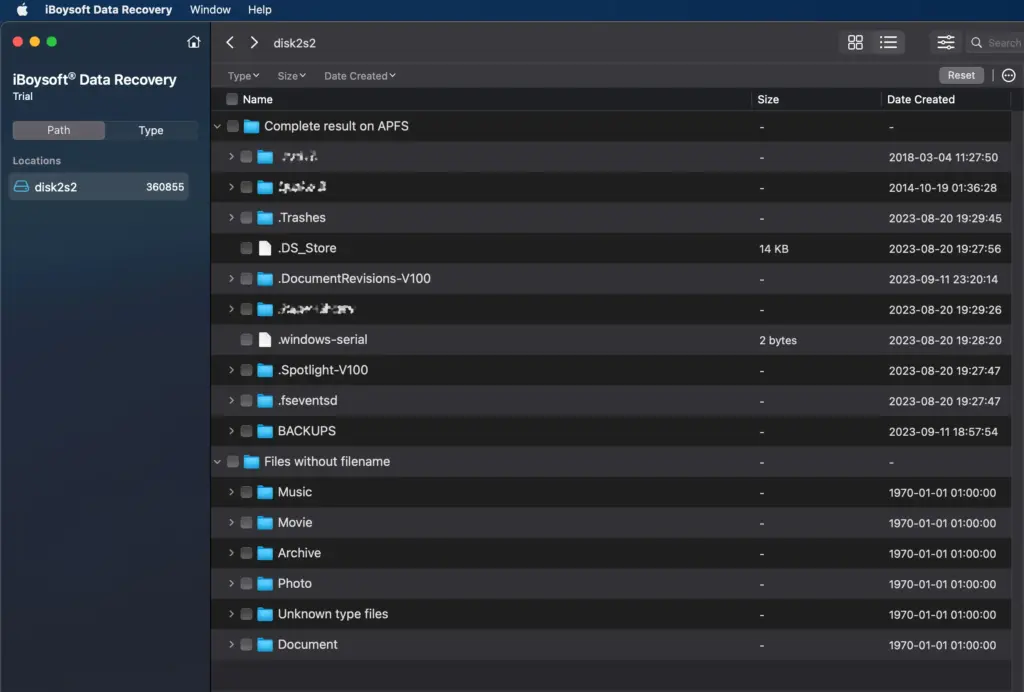
🤬 Root cause: bugged Firmware of SanDisk Extreme Portable SSD
As various web searches about «APFS Type : Unknown» and «APFS Container superblock is invalid» turned nothing helpful up, I started to suspect a more isolated issue – questioning if others may have had similar issues with the same SanDisk type portable SSDs. And oh boy, was I right!
There’s an extensive article and research by ArsTechnica on the matter that SanDisk portable SSD drives breaking down and becoming unmountable. In the meantime, SanDisk has an official Serial Number check for this problem online – and my Portable SSD indeed was flagged as «possibly affected».