![]() I was very busy writing a term paper for my study for the degree in information technology & economics recently. I decided writing the paper with Apple’s Pages (Apple’s word processor within their iWork suite in addition to Numbers and Keynote) – and what I do not regret: the document simply looks fabulous!
I was very busy writing a term paper for my study for the degree in information technology & economics recently. I decided writing the paper with Apple’s Pages (Apple’s word processor within their iWork suite in addition to Numbers and Keynote) – and what I do not regret: the document simply looks fabulous!
However, you still notice that the application is young, compared for example to Microsoft’s Office Word. Thus it lacks some features that you might deal with when using it extensively. I am going to document a few of such missing features and the hacks I used to get around them in a short blog-post series.
1. The mess with numeration of sub-indexes and headings
Pages is not yet able to handle sub-indexes separately to the main heading index. The problem is, that the following headings will continue with the last sub-indexe’s number, instead to continue where the last main heading’s numeration stopped.
Before
Pages continues the “Heading 3″ style with the index number of the previous sub-index (last item: 3.3.). That leaves you with a numeration ” 3.3.1.” instead of “6.4.1.” as in my example.
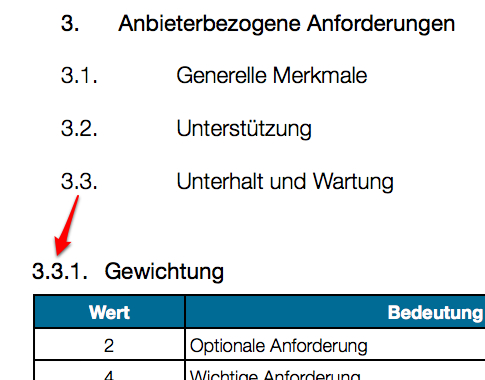
After
Pages correctly continues the “Heading 3” style at 6.4.1. instead of 3.3.1 as before:
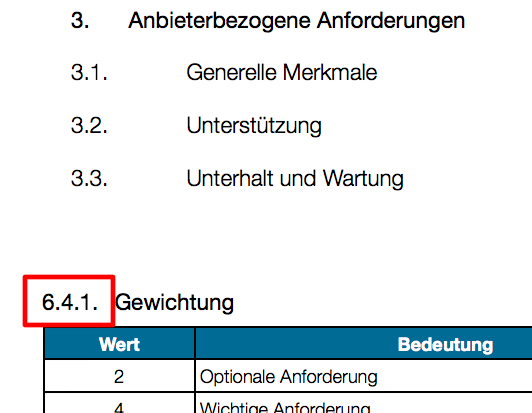
The Hack
As you can see in the following screenshot, I added two “invisible” lines of text to correct (or hack) how Pages numerates the index:
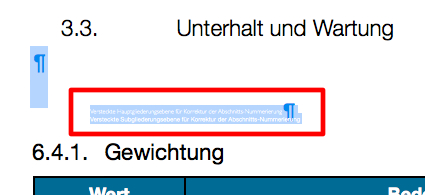
The key are new styles, which count the index to the point where the heading should go on.
- So you simply put a line of text for each level you need to correct the following heading’s numeration.
- Then you intend the level of the lines by 1, by 2, by 3, and so on.
- You choose on the first hack-heading to start by a specifc index – in my case, I put it on “6”.
- For the next level(s), you do the same, until the visible heading of the next paragraph changes to the correct numeration.
I set the following parameters for those “hack”–styles:
- Font-size: 3pt
- Font-color: white
- List type: numbered
- Space before paragraph: 0px
- Space after paragraph: 0px
I accordingly named those “hacked” headings “Heading 1 (hack)”, “Heading 2 (hack)” and “Heading 3 (hack)”.
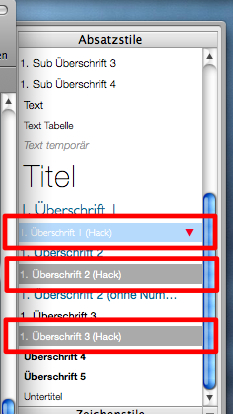
Difficulty?
When you add new headings before or after those hacked lines, you have to manually correct the enumartion accordingly (simply change the “Start index at” value).

