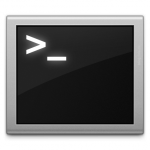
There are for sure some visually nice alarm clocks to use on OS X, such like the 3-2-1 Dashboard timer-widget.
But for real Geeks, there’s a way over the Terminal for activating an audio-visual reminder, using the following simple command:
$ leave hhmm $ #f.eg.: "leave 0930" meaning 21h30 Alarm set for Mo 8 Feb 2010 21:30:00 CET. (pid 789)
This activates a leave-timer which will alarm you 5 and 1 minute prior to the given time, such as at the exact time. The date is always your current day.
To disable the alarm, you need to quit the according process using the following kill-command:
$ kill -s kill pid $ #pid = 789 as in above example
As usual, you can read all details about the “leave”-command by typing man leave in the Terminal.

