Read more macOS High Sierra Beta 4 (17A315i) breaks APFS formatted drive – again
- macOS High Sierra beta is booting successfully from an external APFS formatted SSD disk!
- The earlier issue has been resolved since Apple releases High Sierra 10.13 beta build 17A306f
- Apple confirmed the issue as a bug with reference to an existing bug report #32984876
What I meant earlier: #macOS #HighSierrra Beta is now successfully #BOOTING from an #APFS formatted #external #USB #drive (build #17A306f) ? pic.twitter.com/aNIroVEgFh
— Swiss Mac User (@SwissMacUser) July 11, 2017
Recap: my issue with APSF and the macOS High Sierra Beta
After successfully upgrading macOS Sierra to the newest High Sierra Beta (17A291M) on an external bootable SSD drive (connected via USB), I manually started a “Convert to APFS…” for the drive.
Oh oh ???#macOS #HighSierra #APFS #conversion #failed pic.twitter.com/dDBecdG6xQ
— Swiss Mac User (@SwissMacUser) July 3, 2017
Although the conversion succeeded, macOS wasn’t able to set a proper boot partition – so I am wasn’t unable to boot from the external SSD drive at the moment.
Resolution progress
Final working solution approach
Finally got it working! macOS High Sierra beta is now booting from my APFS formatted external SSD!
- Updated the internal macOS High Sierra partition to High Sierra Beta build 17A306f
- Reboot macOS High Sierra from within this High Sierra partition.
- Directly launch into Recovery Mode by holding
CMD+Rwhen the startup chime plays. - Booted into Recovery Mode, open Disk Utility.
- Reformatted the whole volume structure of my external SSD drive as APFS. Formatting finally succeeded!

- Started the “macOS High Sierra Installation” from Recovery Mode onto the external SSD. Installation finally succeeded!

- All done now – macOS rebootet automatically and is now running from the High Sierra beta build 17A306f on my external SSD drive.
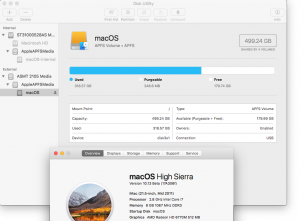
In the meantime, Apple also confirmed the issue as a bug, by referencing it as duplicate to the bug report #32984876
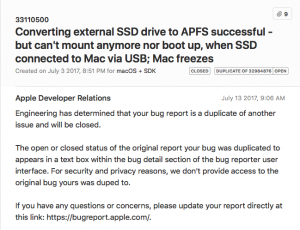
All previous steps and approaches I tried to resolve the APFS issue
July 5, 2017
01. Preparing to backup the data onto another drive, so the external SSD can be reformatted with APFS and I can install High Sierra Beta from scratch.
02. Formatted the external SSD volume & tried to reformat it directly as APFS. Formatting failed.
03. Tried to reformat the whole volume structure as APFS. Formatting failed again.
July 4, 2017
01. Redone another First Aid with Disk Utility – repeating result: drive is still OK.
02. Did some online research regarding the “mount attempt error -69842” and looks like this issue has come up for others in various constellations as well:
However in my scenario it is definitely not related to an encrypted external drive, because I didn’t have it encrypted previously.
- r/applehelp: Error Code 69842 (Converting External HD to APFS)
- Apple Developer Forum: Anyone able to create full disk APFS volume
- Ask Different: How can I encrypt a disk where diskutil cs convert reports “a problem”, leaves disk unreadable?
03. In Recovery Mode tried
$ fsck_apfs -qn /dev/disk3s1
from Utilities > Terminal with repeating result: drive is still OK.
04. Redone another 2 x First Aid with Disk Utility – once one the volume’s container (AppleAPFSMedia) and once on the volume itself again (macOS). Repeating result: drive is still OK.
July 3, 2017
01. Successfully downloaded and installed macOS High Sierra Beta (17A291M) on my external SSD drive
Just installed #macOS #HighSierra with excitement, but after logging in I’m just sitting here like… “what exactly did they change again?” pic.twitter.com/oLdIXEAEoF
— Swiss Mac User (@SwissMacUser) July 3, 2017
02. Realised, macOS drive wasn’t changed to APSF – found this solution how to convert it manually from HFS+:
How to Upgrade to APFS if Not Done in macOS High Sierra Installer (The Mac Observer)
03. HERE WE GO: Conversion succeeded, but volume mount failed…
APFS conversion errors
- Volume mount attempt result was -69842
- Conversion operations with error code -69842
- Operation couldn’t be completed. (com.apple.DiskManagement error -69842)
- Operation failed…
04. Rebooted Mac, freeze on startup (just a gray screen)
05. Rebooted Mac, forced Launch Agent (boot drive selection) – selected macOS High Sierra drive, freeze after confirming drive selection for the boot process
06. Rebooted Mac, tried starting in Verbose mode (Command+v) – freeze on startup (just a gray screen)
07. Looked up APFS FAQ on apple.com to verify, that external & bootable APFS drives are supported in the High Sierra beta… It *should* be
08. Bug #33110500 reported on bugreport.apple.com (Apple Radar)
09. Rebooted Mac, forced Launch Agent (boot drive selection) – selected Recovery Volume, which loads successfully
10. First Aid with Disk Utility executed various times (repeating result: drive is OK)
11. Rebooted Mac, launched Apple Hardware Test (pressing D key during boot). Hardware test is all positive.
Yes, my iMac is pre-2013 ?
12. Rebooted Mac, forced Launch Agent (boot drive selection) – selected macOS High Sierra drive, freeze after confirming drive selection for the boot process
13. Shutdown Mac, disconnected SSD drive from USB and connected it to a MacBook Pro: disk mounts successfully – could take a data backup of all files (yay at least! ?)
14. Found an article on developer.apple.com describing almost the same issue as I’m facing with an external bootable SSD drive on APFS with the macOS High Sierra Beta:
Success creating APFS High Sierra external startup volume (Apple Developer Forums)
15. Reconnected drive back to iMac. Booted Recovery Volume again. Did another First Aid – still all positive.
16. Tried forcing the High Sierra drive as “Startup volume…” and BOOM, doesn’t work: Running bless to place boot files failed.
Finally at least something telling me, that something is wrong 🙂


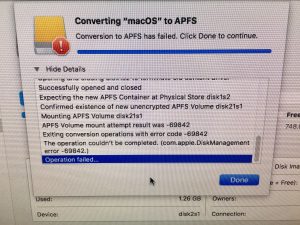
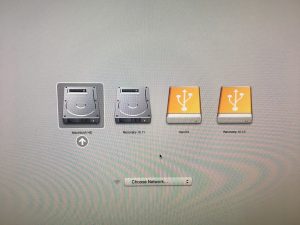
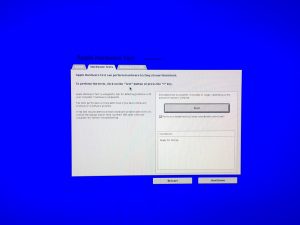





Hi, not sure if interested, but found a way to do a clean install of High Sierra Beta on a APFS-formatted main HD, as opposed to an external HD.
The instructions are here in case you’re interested: https://gist.github.com/galderz/ff8ff390c86c077f4f324be4d4c00bb4
@GZ thanks for this alternate approach – it describes exactly what issue I was facing at the very first try! Good you got it working and have it documented for others 🙂