When using the Citrix ICA Client on Mac OS X, you are dealing with getting a lot of so called “launch files” for the ICA Client application.
I got bugged with all those files and cleaning them up manually from my Downloads folder.

So I created a quick and simple solution to automate this task:
- Launch “Automator.app”
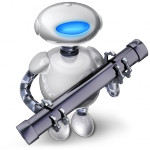
- Add the action “Search Finder-Objects”.
Define the filter as “Suffix is ‘ica'” and specify the searchfolder as whatever folder the Citrix files are downloaded to on your Mac (for me it’s the Downloads folder).
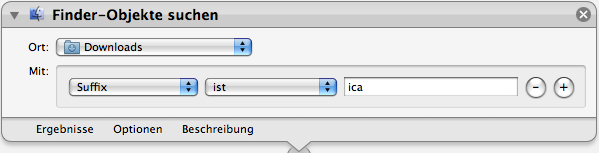
- Add the action “Send Finder-Objects to the trash”

- Click “Save as Plug-in” from the file menu
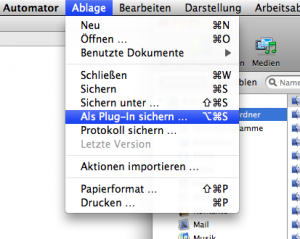
- Choose “Folder Action”, type a name and specify the target folder (once again, where your Citrix files will be downloaded to) – make sure to “Enable Folder Actions”
Now every time a file is being added/removed/edited in the target folder (Downloads), the activated Folder Action will be executed. You will, in combination with the Citrix ICA Client, recognize, that the file is being immediately deleted after the Client application is launched.

