OS X: create an ISO disk image
In OS X it is fairly simple to create a virtual disk image of the type “ISO” by using built-in UNIX tools and the Terminal. We are going to use the “dd” UNIX tool to copy a whole CD/DVD into a new ISO disk image file.

Various things related to Apple’s macOS (formerly known as OS X or Mac OS X).
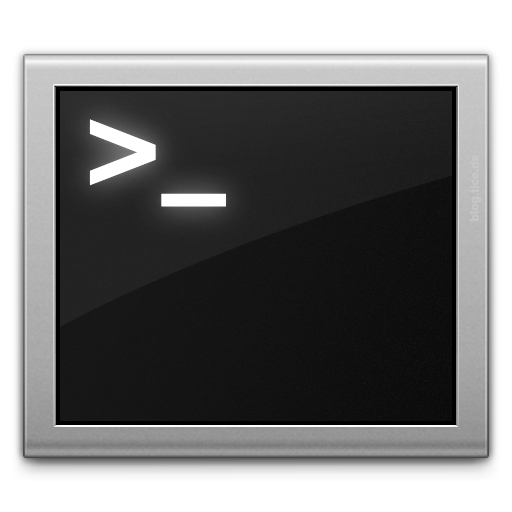
In OS X it is fairly simple to create a virtual disk image of the type “ISO” by using built-in UNIX tools and the Terminal. We are going to use the “dd” UNIX tool to copy a whole CD/DVD into a new ISO disk image file.
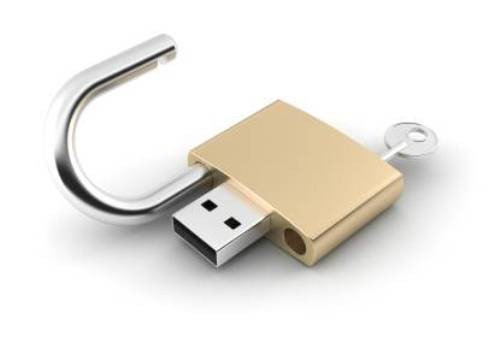
It’s still one of the easiest ways to get someone’s data when you get your hands on a USB stick. It’s quite interesting, what you find on these portable drives – whether it’s from a friend or a business contact. There are serveral ways to protect yourself better by encrypting and password locking the drives. Sometimes there’s a preinstalled software on the USB drive available for that – but mostly not. I have a short how-to here showing how you can achieve this really easy using standard tools on your Mac!

Automator itself is a really powerful tool for automating recurring tasks in OS X. Unfortunately it’s still not really something regular Mac users are using for making tasks and working in OS X more efficient. The following example will show you, how to directly open the Wikipedia page containing the List of Episodes of a given TV show. Think outside the box in order to adapt this for many other uses.

OS X nearly drove me nuts today, as it suddenly stopped accepting my Username/Password combination to login.
Mit folgendem Befehl im Terminal.app lässt sich die kurze Verzögerung entfernen, bevor das ausgeblendete Dock angezeigt wird: defaults write com.apple.Dock autohide-delay -float 0 && killall Dock
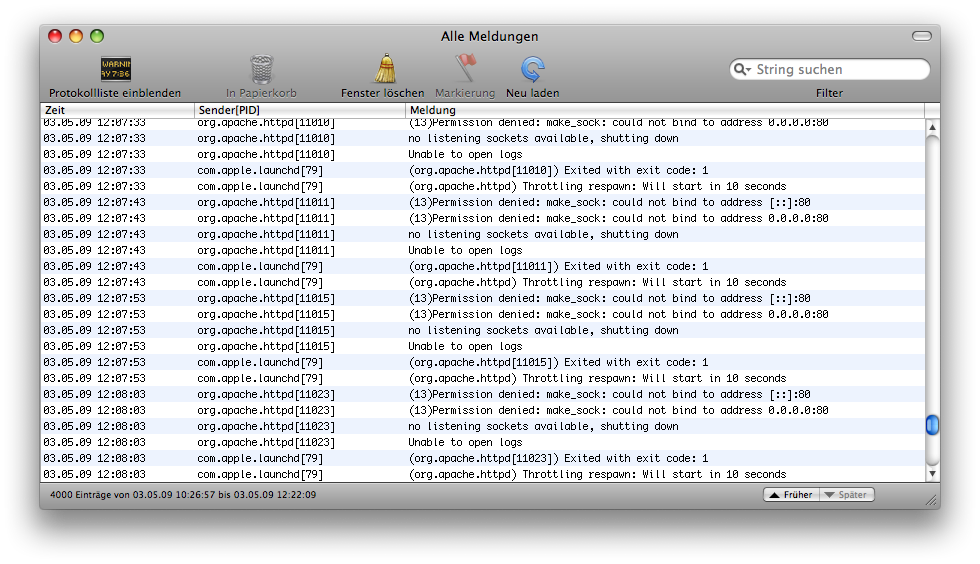
In case you have a USB mouse connected to your Mac and it’s not responding, check the Console.app in Applications > Utilities for USB related error entries. If you find the following text in the error log, it might simply… Continue reading » “OS X: USB Mouse not responding”

I noticed recently, that I had a grayed out item named “Unknown” in my login items list in OS X Lion, even indicated with a warning icon next to it. But I couldn’t remove this – obviously missing – item from… Continue reading » “OS X: How-to remove unknown Login Items”

I started using the fantastic app “Wunderlist” for my personal Task Management on the Mac, of course with synchronisation to iPhone and the web. Thanks to a Blog post from James O’Donnell on Scribd, I got my hands quickly on the required AppleScript. However, I didn’t like the fact that he made the script ask for a new User Input which will be created as new task – rather than just taking the currently selected text. So I adjusted his AppleScript code and put it into an Automator Service workflow, which you can download here.
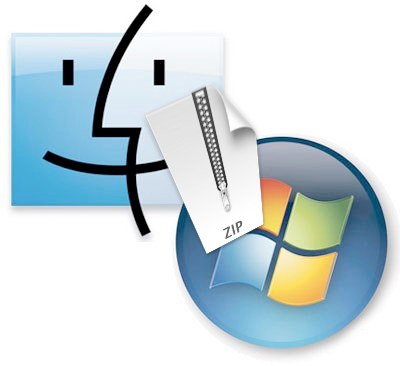
Get rid of these .DS_Store files when sharing ZIP files with friends…
I already posted a step-by-step guide on how to delete old backups from your Time Machine drive in order to free up space. What I did not mention in that article was how you can delete single files & folders… Continue reading » “OS X: Delete single objects from Time Machine backups”