![]() This is the third and last post about hacks in Apple’s Pages I needed to make use of when I wrote my term paper. Well, this time you cannot really talk about a “Hack” – it’s more a short How-to for anyone having this question/ issue.
This is the third and last post about hacks in Apple’s Pages I needed to make use of when I wrote my term paper. Well, this time you cannot really talk about a “Hack” – it’s more a short How-to for anyone having this question/ issue.
3. Unnumbered items in the Table of Contents
In my document, I had to add a chapter for attachments. This was of course no issue. However, it looked quite crappy inside the TOC (Table of Contents). Therefore I decided to leave away the numeration for the attachments in my TOC. And this is how I did it:
Before
By default every sub-level of the TOC is numbered. So are those of my “Attachments” chapter:
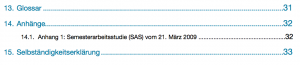
After
I wanted it to look like this:
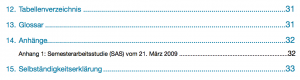
How-To
The key is simply to create a new style for your Table of Contents, same formatting as the normal sub-level style, but leave numeration away. Compare this two screenshots to see what I mean:
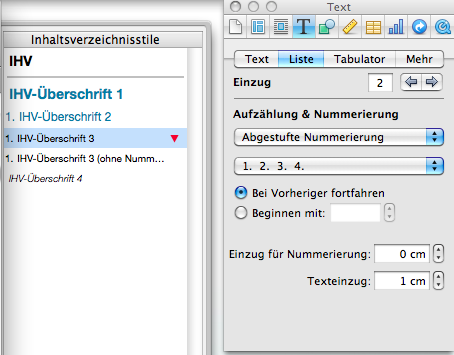
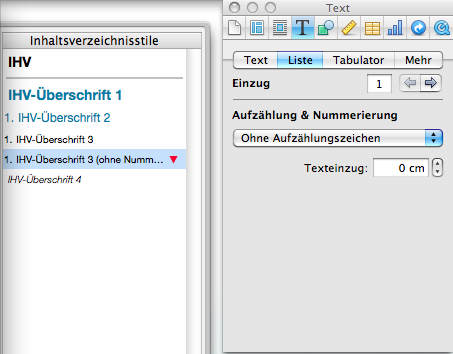
It’s actually hard to not work with styles in Apple’s Pages. Anyway, I want to point out again how important it is to use them – and they are powerful to modify your document to just how you want it to look like.

