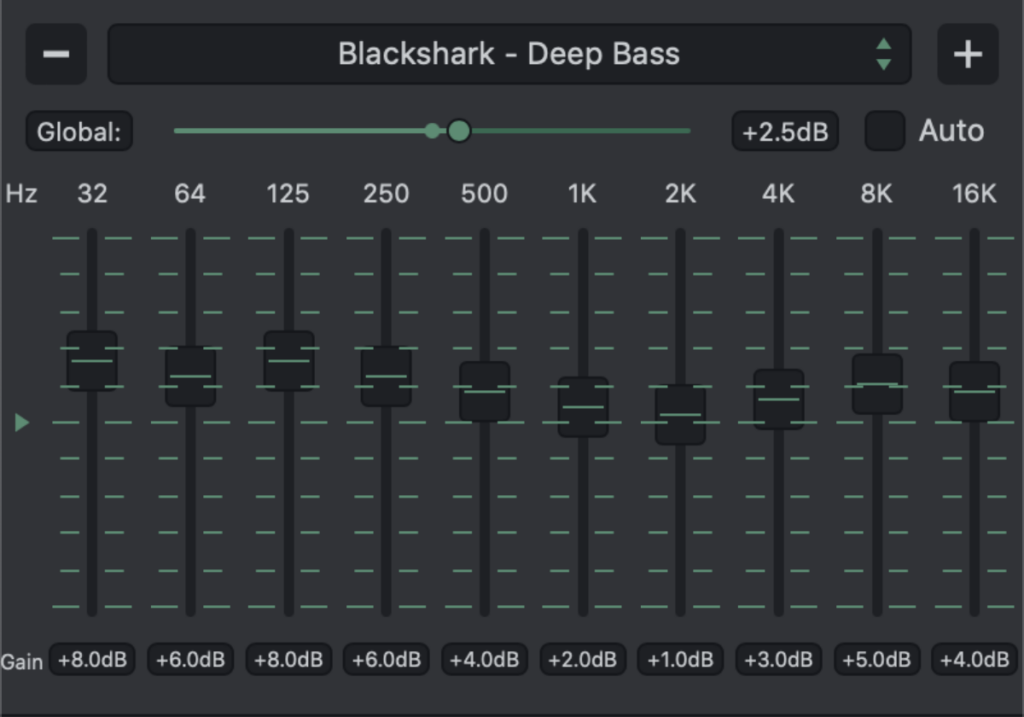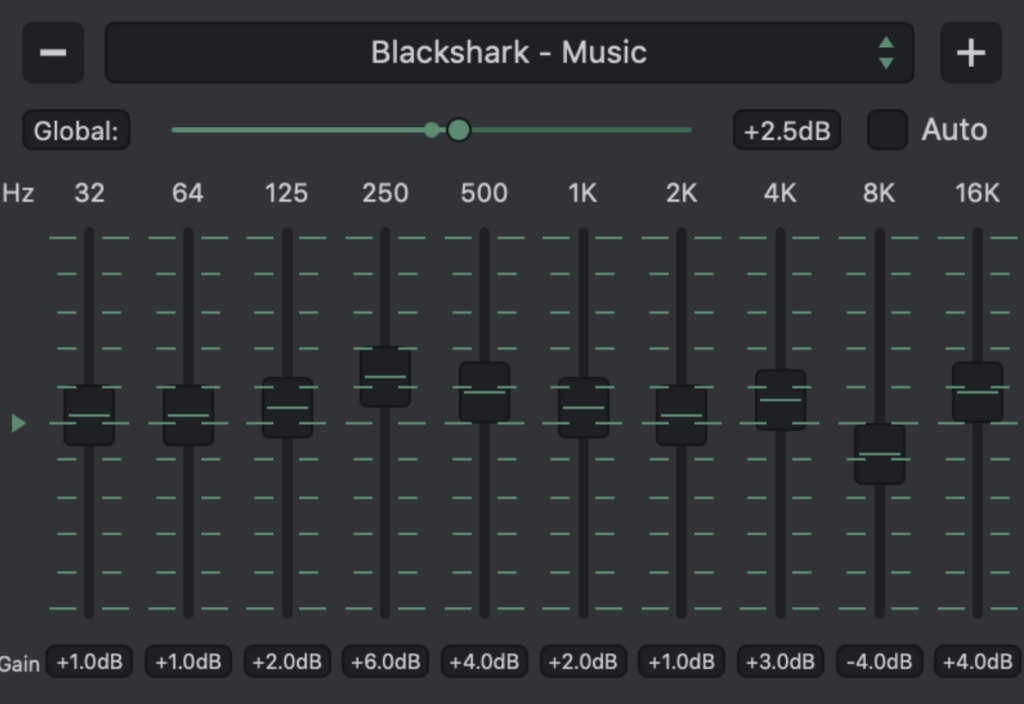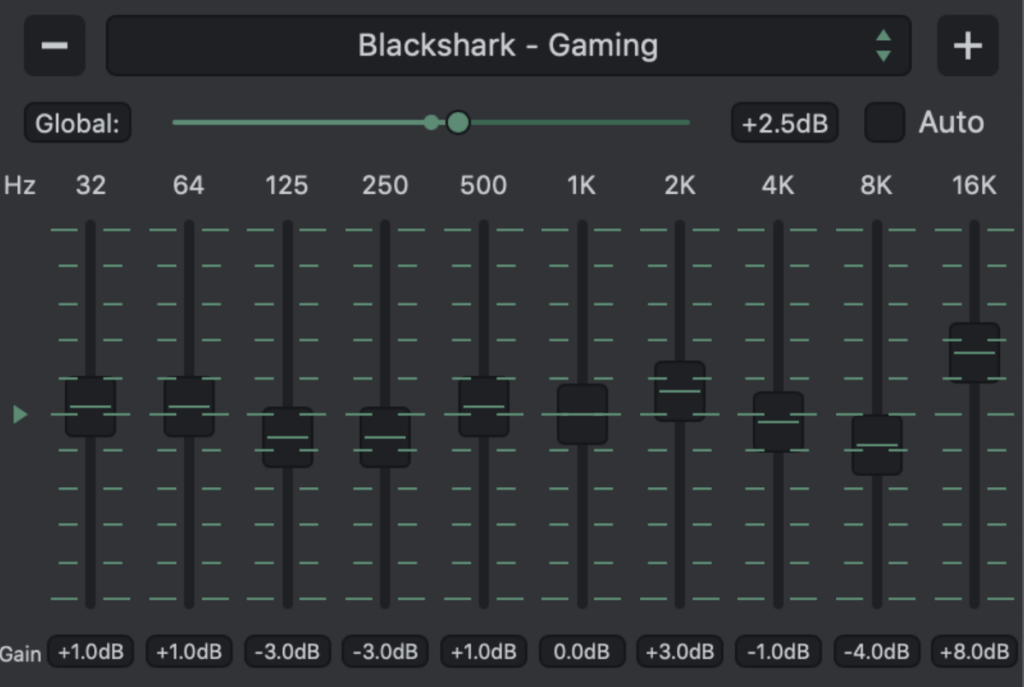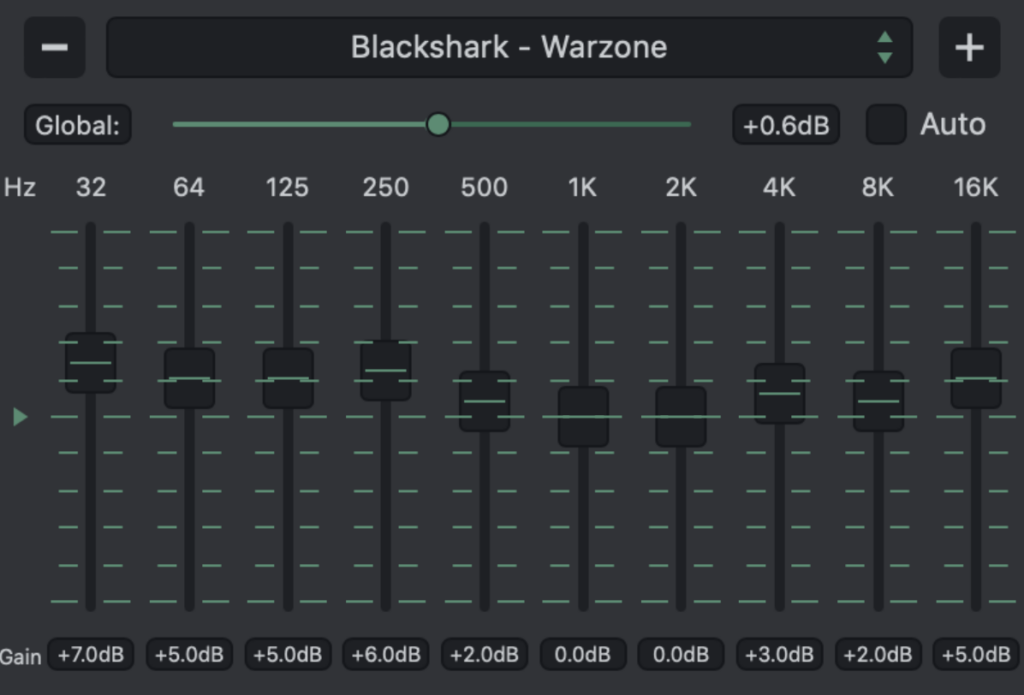Bummer to find out that the Razer headset «BlackShark v2 Pro» is not (officially) compatible with macOS… And yes, – Razer Synapse 2 is Mac compatible, but the App itself does not support the new BlackShark V2 Pro (requires Synapse 3).
Best macOS Equalizer for the Razer headset
Download the following free System Audio Equalizer for macOS, compatible with all recent OS versions:
Install it by simply drag’n’droping the Application to your Applications folder. Then launch it.
eqMac configurations with Razer BlackShark V2
App Mixer, Spatial Audio
- In the free version, some features are not available (I encourage you to support the developer, though!) – hide them using the 👁-icon.
Output Settings
- Enable «Device Auto Switching» by clicking «Razer BlackShark V2 Pro» from the list, and re-ordering it to be on the top of the list.
Super Presets
- Use them if you have the need for it. In the free version there is not much use for it, IMHO.
Extra: best EQ Settings for BlackShark V2 Pro
Use the following Equalizer settings with your Razer BlackShark V2 Pro for stunning audio experiences for different use cases. Overall I recommend tuning the Global Equalizer level up to around +2.5 dB.
🔉 For Music with deep Bass
🎵 For overall Music experience
🕹️ For casual Gaming
🏆 For competitive Gaming
Other Razer headsets support in macOS
Best official source is to use «Razer Synapse 2» App for Mac. An additional, but unofficial, support for a multitude of Razer devices on macOS can be achieved using the «Razer macOS open source App».