With Apple pushing Mac-gaming on Apple Silicon & modern macOS, it’s due for a new revision of my custom-made «Games»-folder icon to use in Finder.
Update from 2025 available!
In newer macOS Versions there’s now a dead simple way to create themed Folders with any custom Icons or Emojis. Check it out!Download the new «Games» folder icon
There are now 2 versions of the icon: one is the classic version I use since many years, and in addition there is a new «retro» style. Both icons now come as proper icns-file and can be applied by drag’n’dropping onto a Folder’s «Get info» dialog.


Applying the icon to a folder in Finder
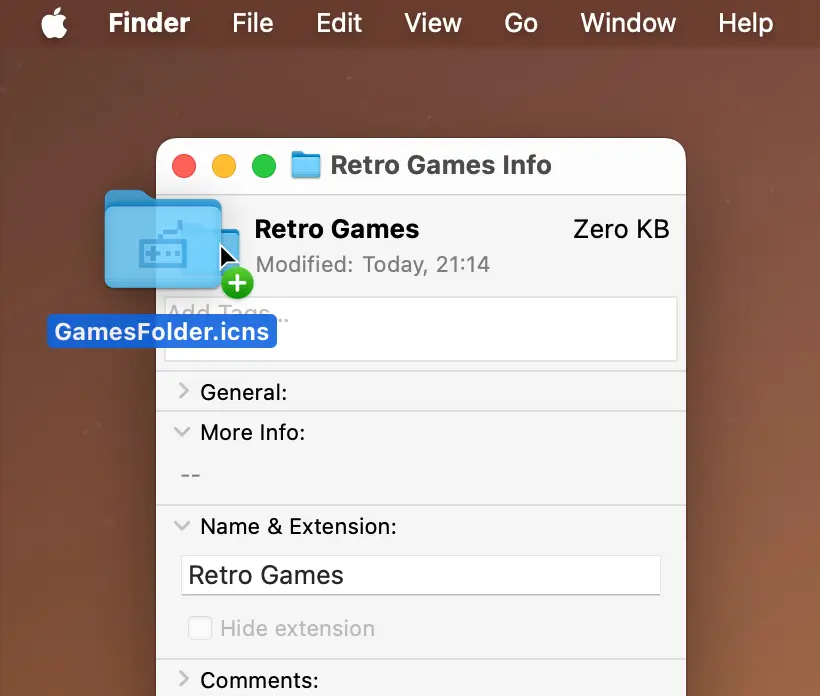
In Finder, select a desired folder and display the «Get Info…» dialog via right-click – or by pressing ⌘Command+i.
Then drag’n’drop one of the .icns-files from the unzipped Games folder icon pack onto the folder icon (within the «Get info» dialog).
That’s it! 👾
Older version for previous macOS / OS X needed?
Use the links below for downloading a previous edition of the Mac Game folder icon:
- 2021 – 2022: macOS 12 Monterey and 13 Ventura
- 2014 – 2020: Mac OS X 10.10 Yosemite to macOS 11 Big Sur
- 2007 – 2013: Mac OS X 10.5 Leopard to OS X 10.9 Mavericks
Kudos and resources for creating Mac Icons
While (re-)creating this new version of the Games folder icon for macOS, I researched and used the following inputs and tools:
- Terminal commands to convert a PNG to a .icns-file via «Ask Different»
- The amazing «FolderArt» online tool by christianvm 👏


1 thought on “Games folder icon for macOS on Apple Silicon Macs”