Flashback to 90’s early Windows gaming: «SkiFree» is an absolute classic from this era – and it’s still fun & challenging to play. By chance I found a source port project on GitHub which strives to make this game playable on modern Macs (and Windows, and Linux of course).
Time to put on your virtual skis! ⛷️
What is this?
The «SkiFree» game was initially released on Windows back in 1991. After many, many years it occasionally even got ported & released for iOS in some regions.
It’s a straight-forward winter / skiing themed game: you control a skier riding an endless slope, where you evade obstacles, other skiers, and use jumps to gain score points. After a little while a special visitors appears on the slope – and may get interested in you.
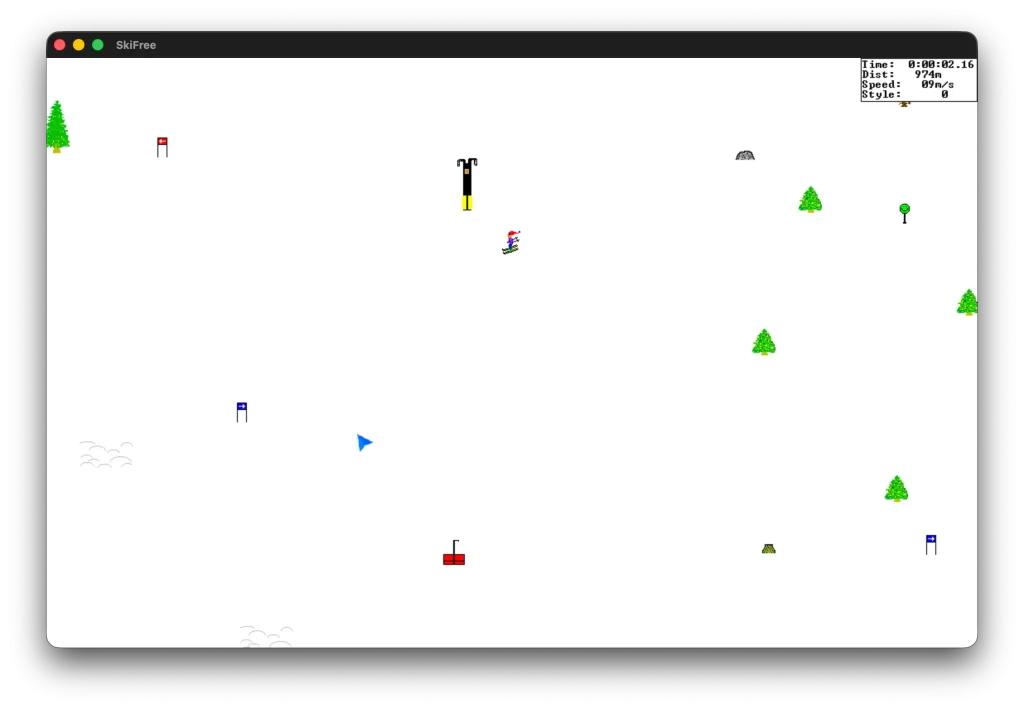
Download & install «SkiFree» natively for macOS
Beware: there is no direct Mac App to download & play – you have to build the App yourself!
This requires a few pre-requisites, but I tried to simplify the overall App build-process in my Fork of the project.
NOTE: I hacked together the build process quick’n’dirty and in a “it works for me” manner. NO GUARANTEE that it works on your macOS installation!
You may use the GitHub Issues to report problems / errors.
Pre-requisite: Install Xcode Command Line Tools
If you haven’t yet, you need to install the Xcode Command Line Tools from Apple & Home brew. This is the easiest using the «Terminal.app» with the following command:
xcode-select --installNow install Homebrew using the «Terminal.app», in case you don’t have this yet:
/bin/bash -c "$(curl -fsSL https://raw.githubusercontent.com/Homebrew/install/HEAD/install.sh)"⚙️ Build your own Mac app of «SkiFree»
- Download the source code from GitHub (button below)
- Extract the ZIP-file in
~/Downloads, or move it into your~/Gamesdirectory
- Open the «
Terminal.app» now, and “cd” into the «skifree_sdl-main» folder:
cd ~/Downloads/skifree_sdl-main- Now you have to create (build / make) the Mac App. Use this command in the Terminal:
chmod +x ./build.sh && ./build.sh- If everything worked, you should now have a «skifree_sdl.app» in the Game folder!
- Double-click on it to launch, then allow it via System Settings » Privacy & Security
Link downloads a ZIP-file from Swiss-Mac-User/skifree_sdl
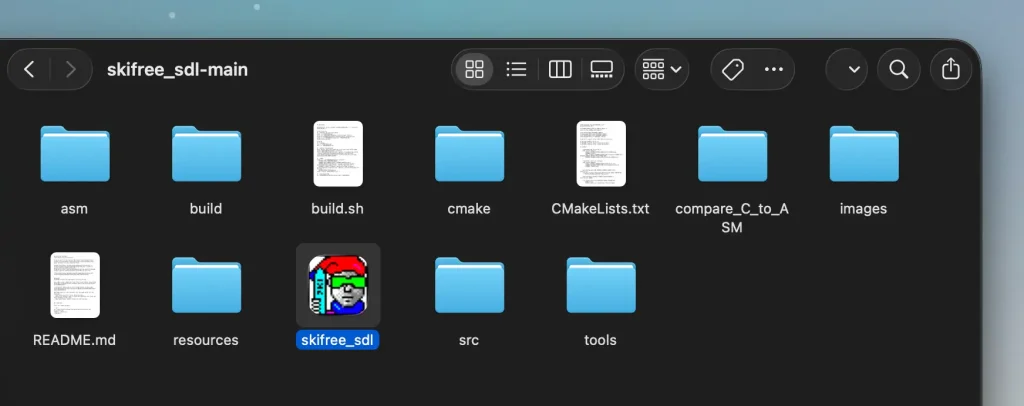
How to play «SkiFree»
There are basically 3 modes you can play by just engaging in a certain way when riding: slalom or freestyle. Try it out & watch as your score points go up!
Use the mouse cursor to move – or the arrow keys on the keyboard.
Hint: press F key to speed-up a bit on the slope. May come in handy at certain times…
— Happy skiing! 🏔️⛷️


Wasn’t able to get this to build. Could you provide a binary?
@tredstone Due to legal reasons, I am not allowed to do that.
But if you may raise an issue on the GitHub code, I can maybe spot & help with the issue you‘re experiencing when building the App yourself.
https://github.com/Swiss-Mac-User/skifree_sdl/issues