Exporting your Contacts in bulk as individual vCards using Automator
Using an Automator workflow to overcome this limitation of the Contacts.app.

Learn about various macOS utilities, applications, and how they can enhance your productivity and work flows.

Using an Automator workflow to overcome this limitation of the Contacts.app.

⌘ Command-key to the rescue!

This free and clever tool helps you to reclaim disk space on your Mac within minutes.
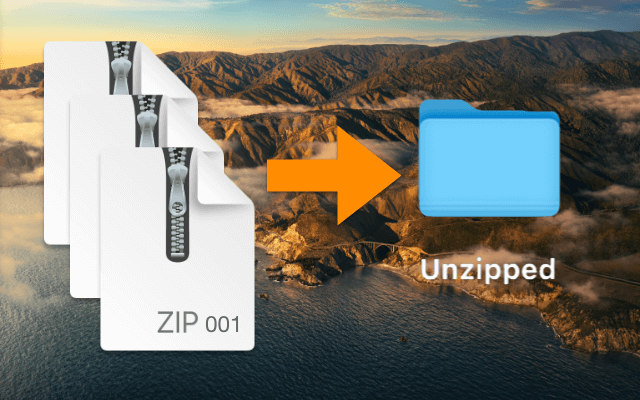
Two ways how to unzip splitted ZIP files: using an app for that, or do-it-yourself via Terminal.
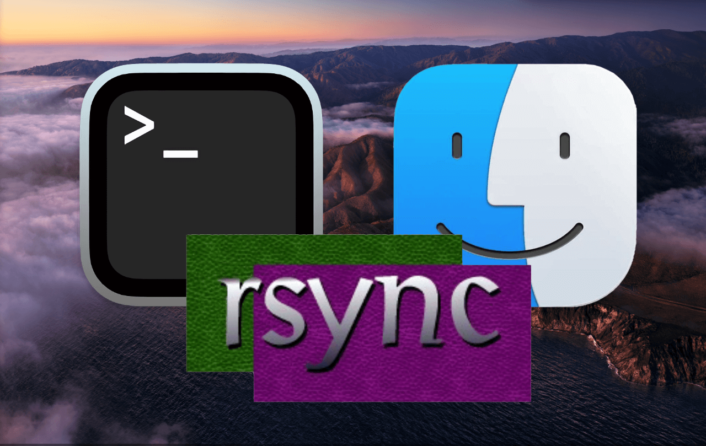
A better alternative to «scp» when transferring multiple large files – which continues where it stopped in case of interrupted connectivity.

Because I had a hard time finding them: official Apple links to download OS X
Leopard → macOS Tahoe
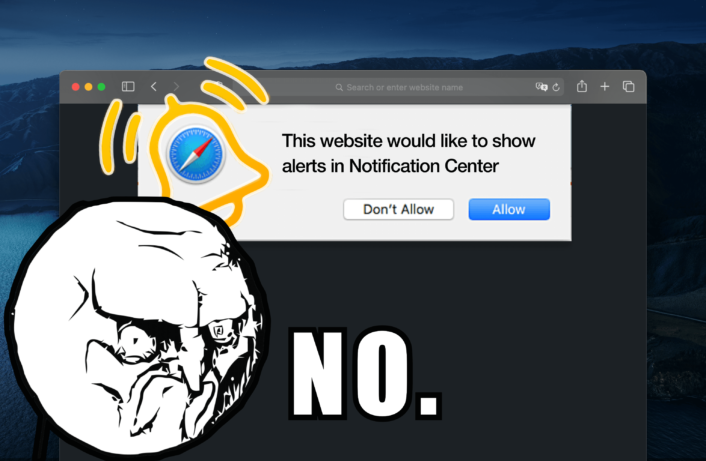
A neat setting to completely deny ANY website to ask for permissions for sending notification alerts… finally!

Some people commented that my previously proposed solution to instantly show/hide the Dock in Big Sur is not working on their new M1 based Apple Silicon Macs.
I was able to investigate and provide a working solution, tested on a M1 MacBook Pro:
[…]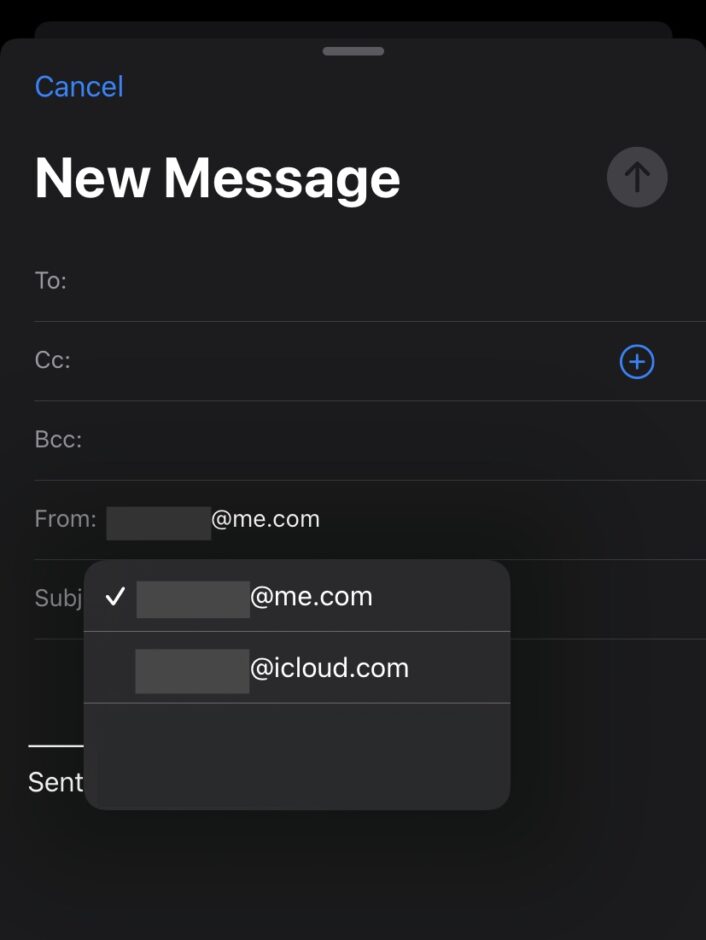
Here is where you can find the «Allow sending from» iCloud email setting to select only one preferred email address for Mail app.

Got a «PHP Warning: session_start() failed: No such file or directory» with MAMP PHP on macOS Big Sur – but found a way to make session storage work again