Solved: macOS High Sierra beta issues with APSF for a bootable external drive
macOS High Sierra beta is booting successfully from an external APFS formatted SSD disk. Read the full story here.

Discover topics and innovations related to the broad ecosystem of Apple, the tech giant behind the iPhone, iPad, and Mac.

macOS High Sierra beta is booting successfully from an external APFS formatted SSD disk. Read the full story here.
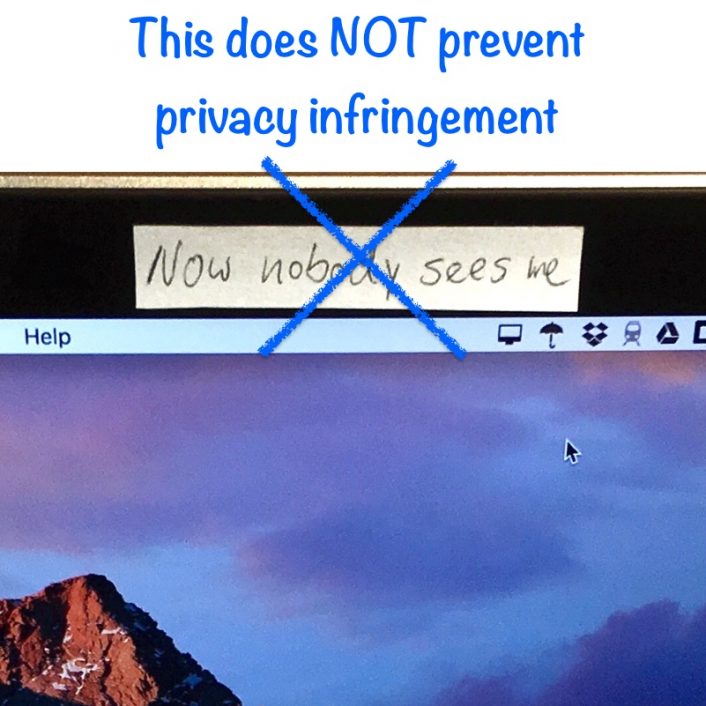
Tape on the camera may prevent somebody spying on you visually – but this does not prevent anybody hacking your computer and accessing it’s built-in microphone to listen to your conversations! And tape on the microphone spot is by far not making it completely “mute”. So tape is just not enough – you do need a software-based solution for full control: and there is one to do just that – OverSight.

When you also like a distortion-free screen, you may also dislike that the macOS cursor sometimes showing up in fullscreen video playback. Here’s a solution how to quickly hide a bothering mouse cursor.
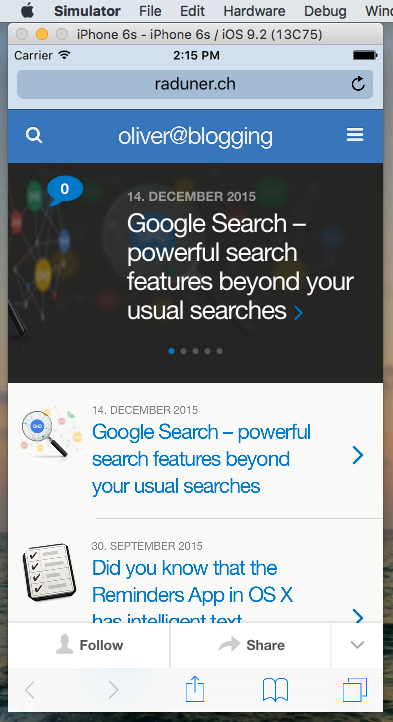
On OS X, the best way to almost natively test apps or websites is by using the so called “iOS Simulator” (now named simply “Simulator”) which is available as part of the installed Xcode Development Tools.
So to bypass Xcode for starting the Simulator, I wrote a simple Automator application which directly launches the Simulator.app – you can download it in this post or create it yourself following the instructions.
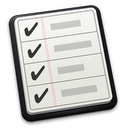
Apple’s very own Reminders.app, available on OS X, iOS and iCloud, comes with a very neat yet helpful feature: intelligent interpretation of a new reminder/to-do text. On iOS devices using Siri, you can not only tell it what and when to remind you about, but Siri is also intelligent enough to understand in which of your reminders lists that new reminder should go to!

In the course of analyzing Apple’s Weather Dashboard Widget, I found some interesting details about what JavaScript function and URL calls the widget makes and where it retrieves it’s data from. This post contains the URLs called, redirects and example input and output results.

Here’s a solution how to stop iPhoto from launching in OS X 10.10 Yosemite whenever an iOS device like iPhone or iPad is getting connected to the Mac.
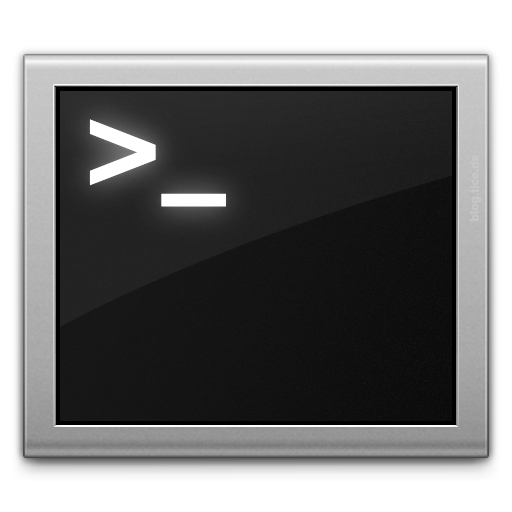
In OS X it is fairly simple to create a virtual disk image of the type “ISO” by using built-in UNIX tools and the Terminal. We are going to use the “dd” UNIX tool to copy a whole CD/DVD into a new ISO disk image file.
Since a couple days the new iOS 7 is available – and the iPhone 4 is the oldest generation of iPhones still supported for the new iOS. I do have an iPhone 4 and decided to take the chance to update from iOS 6 to iOS 7. Here is a brief summary of my experience during the last few days with iOS 7 on an iPhone 4.

If you end up in a situation where your iPhone just won’t boot up anymore (not even showing the empty battery icon nor the Apple logo) – or it is simply not recognized in iTunes anymore – it might be, that some of the pins in the Dock connector are be broken. Go to your local Apple Store and have the whole phone replaced with one of the same model.