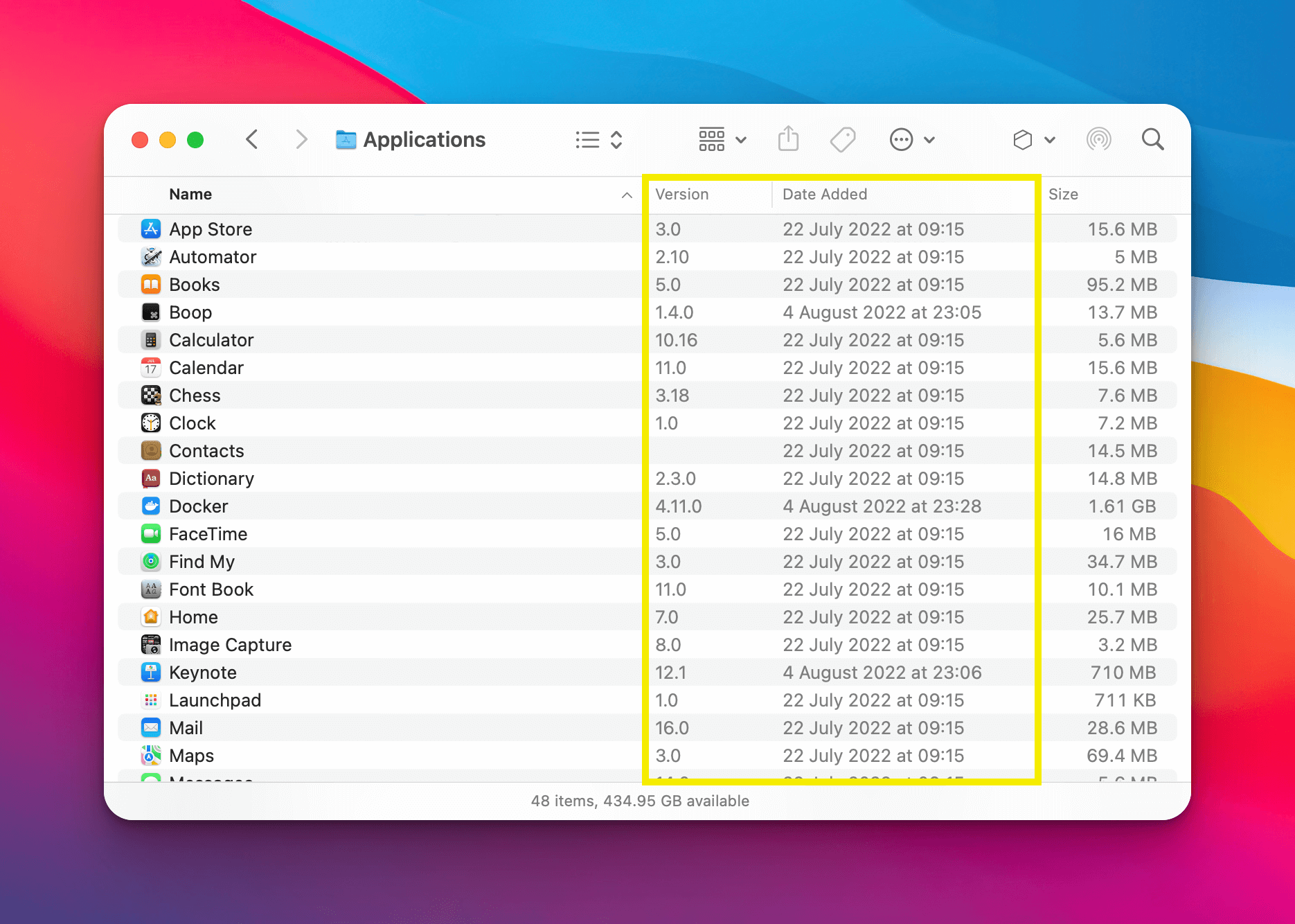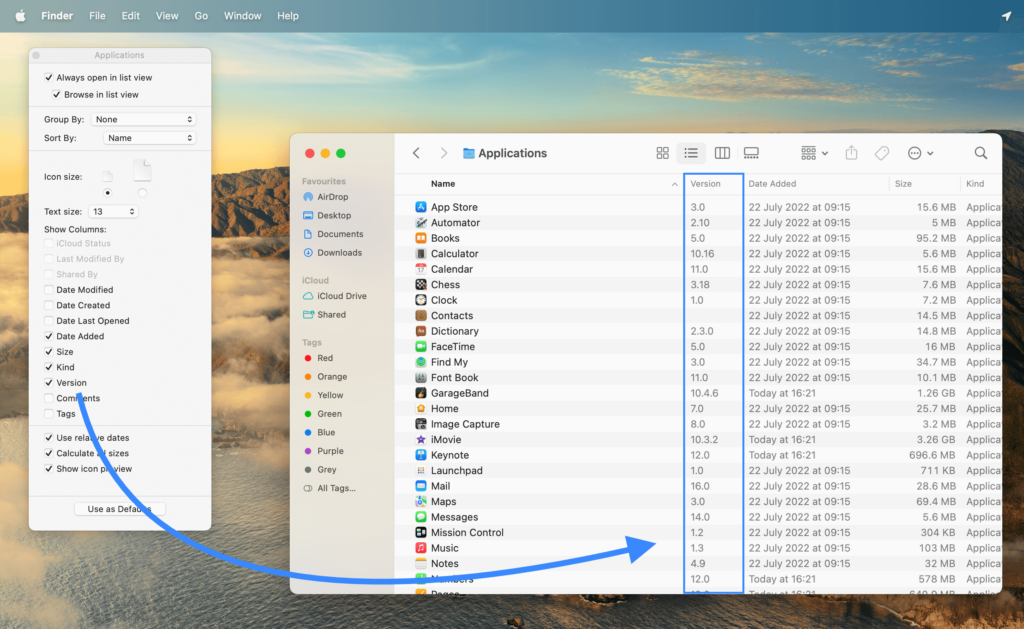What is the most important information to know about the installed Apps on your Mac?
I would say:
- When was an Application last updated,
- and what Version of Apps are currently installed.
Unfortunately, these details are not shown in list view of the «Applications» folder by default. But you can add them – and other info – with only two clicks!
How to modify the macOS «Applications» folder list columns
Update:
it’s even faster to simply right-click the column titles when in «View as… List» mode 🙂
Add „date added” information column for Apps
- In Finder, open the «Applications»-folder
(keyboard shortcut⌘Command+⇧Shift+A)
- Switch to the «View as… List» view, if not selected yet
(keyboard shortcut⌘Command+2)
- Open the Applications folder’s «View Options»–editor via menu item
View»Show View Options(keyboard shortcut⌘Command+J)
- In the «Show Columns»-section:
enable the checkbox for «Date Added»
Add „version number” info column for Apps
- In Finder, open the «Applications»-folder
(keyboard shortcut⌘Command+⇧Shift+A)
- Switch to the «View as… List» view, if not selected yet
(keyboard shortcut⌘Command+2)
- Open the Applications folder’s «View Options»–editor via menu item
View»Show View Options(keyboard shortcut⌘Command+J)
- In the «Show Columns»-section:
enable the checkbox for «Version»