Allow blocked App: «Apple could not verify that its free of malware that may harm your Mac or compromise your privacy»
How to manually override the exception to open an unverified App (without disabling Gatekeeper / System Integrity Protection).

Articles with cybersecurity tips, from securing your data to protecting your privacy – online and on your devices.
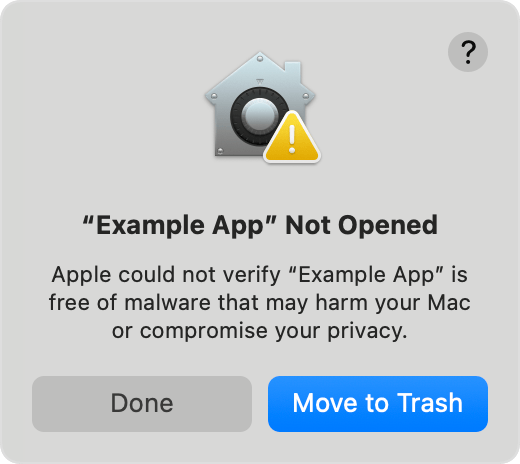
How to manually override the exception to open an unverified App (without disabling Gatekeeper / System Integrity Protection).
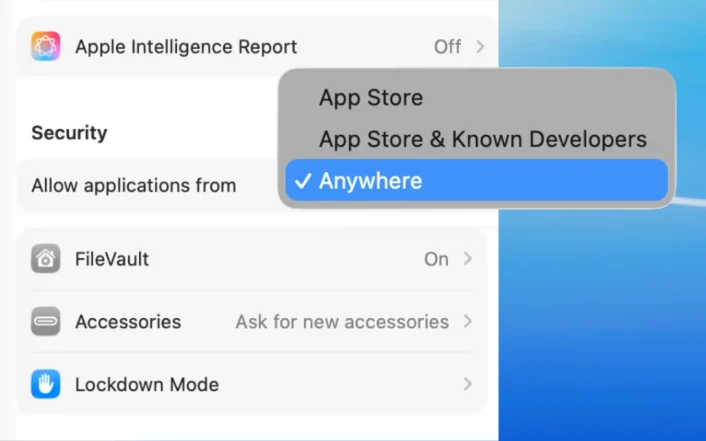
Two solutions to circumvent the Application Quarantine in macOS, which prevents you from using downloaded Apps…
Worth watching: privacy talk from the 38. Chaos Communication Congress.

An easy adjustable open-source script that will save your precious time.

Give your WiFi any name: with spaces, Umlauts – and even Emojis!
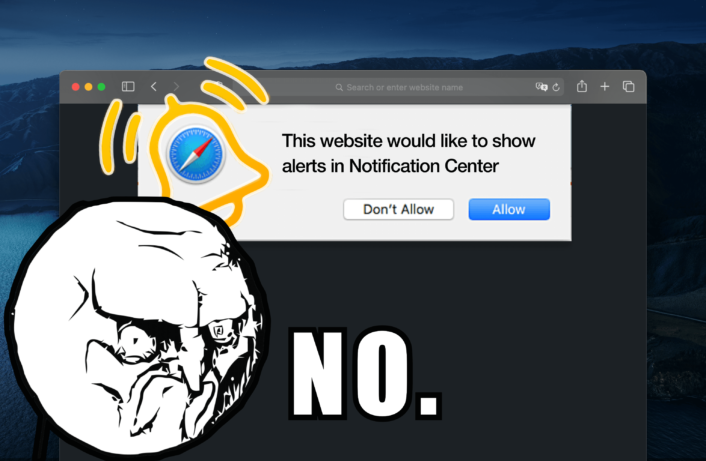
A neat setting to completely deny ANY website to ask for permissions for sending notification alerts… finally!

Got a «PHP Warning: session_start() failed: No such file or directory» with MAMP PHP on macOS Big Sur – but found a way to make session storage work again

This is the complete guide on how to reset an admin password in Mac OS X 10.4 Tiger covering what you’ll not find elsewhere on the web.

There are actually two settings in macOS for automatically uploading files & folders from your Mac to iCloud.

Known from Windows to quickly lock the screen; Apple finally introduces the same quick lock feature for Mac with it’s new OS macOS High Sierra.