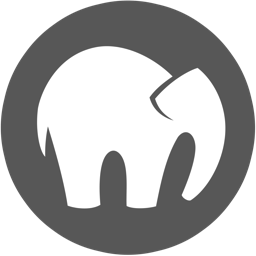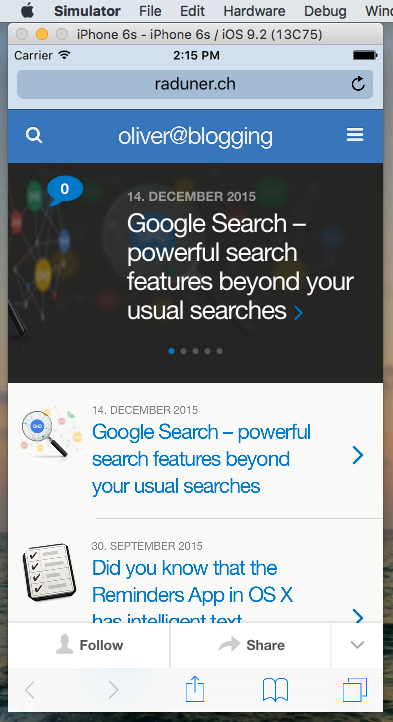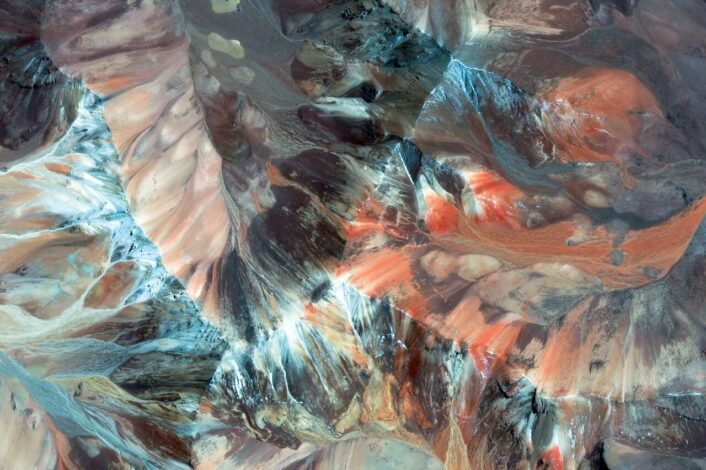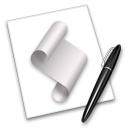Fix local WordPress updates stuck in Maintenance Mode on macOS with MAMP
When you are running a local copy of Wordpress in a MAMP development environment on your Mac, you might have run into troubles with Wordpress being “stuck” in maintenance mode after trying to update Wordpress (plugins, themes or core updates). In order to fix this – and have your precious Wordpress updates run through smoothly again locally – you can use a chmod-command with the Terminal.app in macOS.