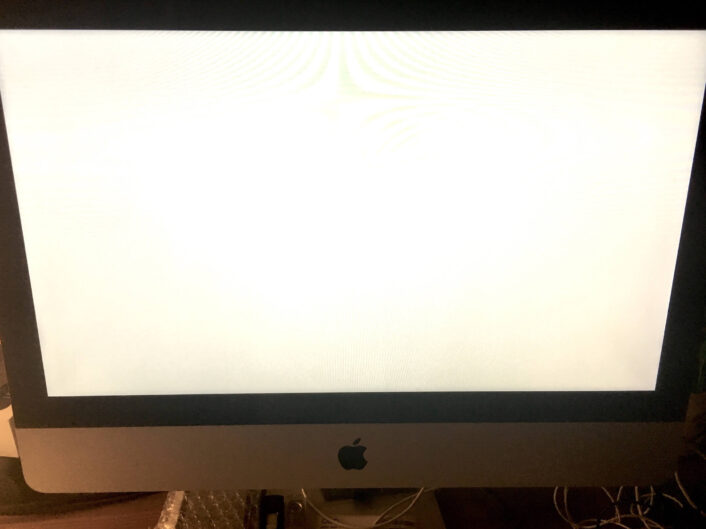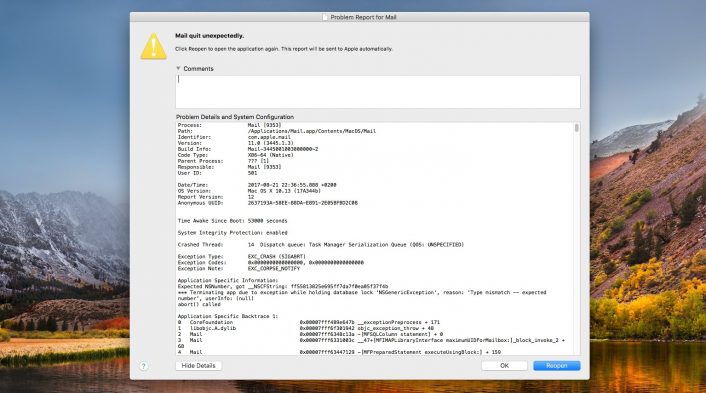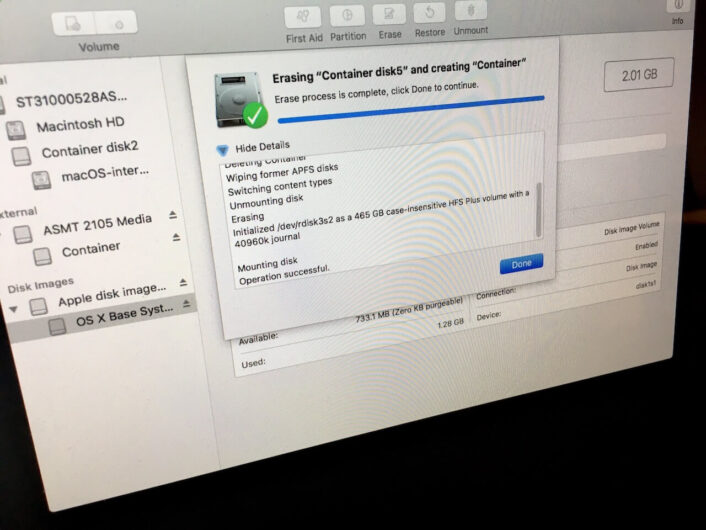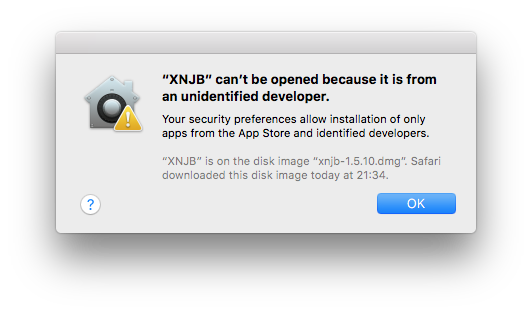iMac buying guide – early to mid 2018
This guide – adapted from my own evaluation and decision making process – should cover the most important facts, figures & thoughts you may go through when looking into buying a new Apple iMac (or any other Apple Mac models).