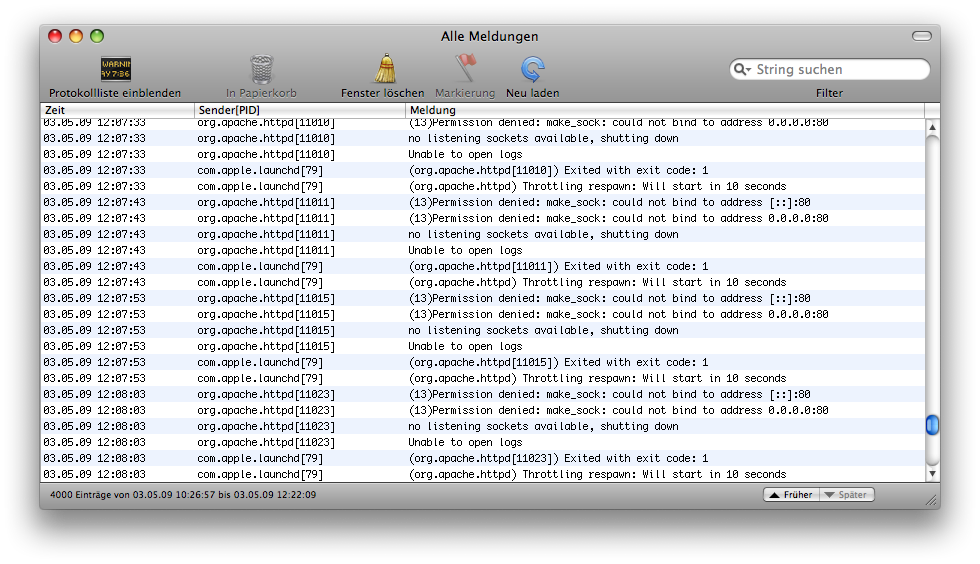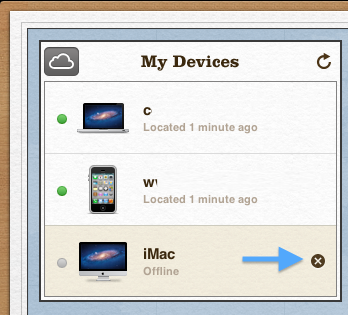iCloud: how to sync Contacts and Calendars to Android OS
Don’t worry, I didn’t move away from Apple devices 😉 But due to my current job, I got an Android OS based mobile phone. And of course I wanted to be able to access my perfectly organized contact cards there… Continue reading » “iCloud: how to sync Contacts and Calendars to Android OS”