Retro gaming: «SkiFree» native Mac source port
Download & build a playable version for modern macOS of this classic 1991 Windows Game.

Delve into the exciting world of gaming on Mac, Windows, and other platforms, with these reviews to tips for leveling up your play.
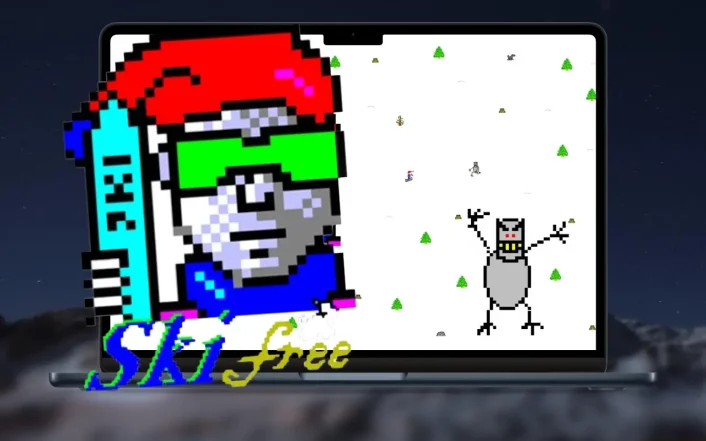
Download & build a playable version for modern macOS of this classic 1991 Windows Game.
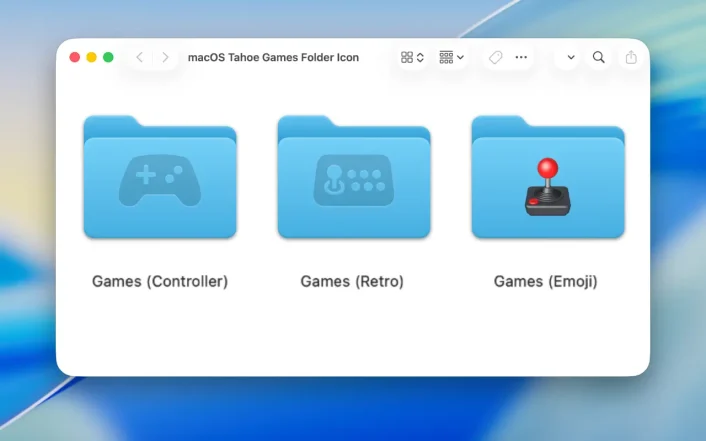
Apple casually killed (the need) for my custom created Mac Games Folder Icon… RIP after 18 years 🥲

Legal way to overcome Steam’s Platform detection and «Invalid Platform» errors.

2024 revised edition, compatible with macOS 15 Sequoia.
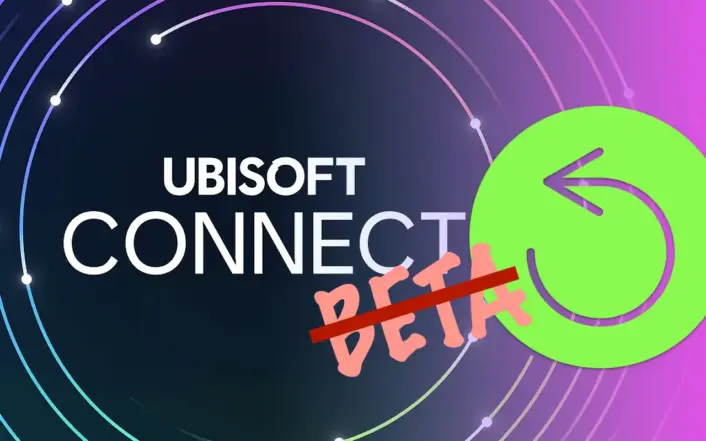
I accidentally activated the new Ubisoft Connect Beta – what could go wrong, right? Well, CrossOver on Mac seems not to handle it well yet. But how can you roll back to the OLD Ubisoft Connect, if all you see is a broken interface? Here’s how.
[…]
Not officially supported – yet there is a way: Half-Life, Blue Shift, and Opposing Force directly from the Steam Mac App, and even with Game Mode support.

Say goodbye to the Intel port & return as Doomguy to Mars City – this time in macOS on ARM-based architecture.

Overcome the missing BlackShark V2 Pro support on Mac – Equalizer app with great Music & Gaming presets.

With new Finder UI changes, my custom «Games»-folder icon needed an update. Download it here.

This guide explains how to achieve 60 FPS in Call of Duty Modern Warfare 2019 when playing on an iMac 5K Retina with Bootcamp