Docker on Mac: how to automatically resolve another service’s IP and add it to the .ENV
With two simple commands in docker compose

Sharpen your skills with tips and examples for software development on Mac, from coding to design.

With two simple commands in docker compose

Give your WiFi any name: with spaces, Umlauts – and even Emojis!

How to change a datetime or date column in MySQL to default NULL.
[…]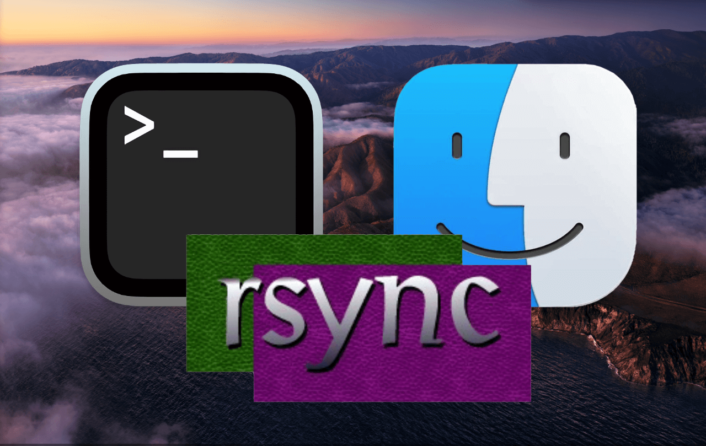
A better alternative to «scp» when transferring multiple large files – which continues where it stopped in case of interrupted connectivity.

Got a «PHP Warning: session_start() failed: No such file or directory» with MAMP PHP on macOS Big Sur – but found a way to make session storage work again

Solutions how to fix the issue with MAMP on macOS Big Sur Beta that the MySQL service cannot be started – with /tmp/mysql/mysql.pid ended

What to do when Homebrew says «A newer Command Line Tools release is available» – but macOS Catalina doesn’t confirm that?

Ever thought it would be helpful if you simply could just change that text on a website, to bring across your point? Well that’s possible – at least temporary: by using a modern web feature, you can basically edit any… Continue reading » “Live edit texts on any website — a helpful browser bookmarklet”

A simple AppleScript for macOS to easily batch rename files sequentially to a user specific name.
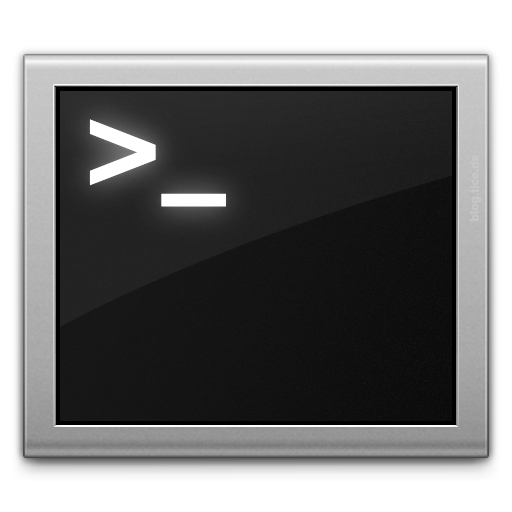
This Unix Bash Shell script was designed to fetch a list of website URLs using curl, returning – upon success – the HTTP status code and the final URL retrieved following redirects.