Tuning Serious Sam 3 to run with 60 FPS on an iMac 5k under macOS
Nothing more pleasing, than running Serious Sam 3 on 60 frames per second & still having a beautiful visual look while travelling the virtual worlds.

Various things around Apple Mac – mostly hardware related

Nothing more pleasing, than running Serious Sam 3 on 60 frames per second & still having a beautiful visual look while travelling the virtual worlds.

This guide – adapted from my own evaluation and decision making process – should cover the most important facts, figures & thoughts you may go through when looking into buying a new Apple iMac (or any other Apple Mac models).

Attention: the recent macOS High Sierra update to version 10.13.4 will break the DisplaLink driver version 4.1 and cause any connected displays to go blank after the OS upgrade!
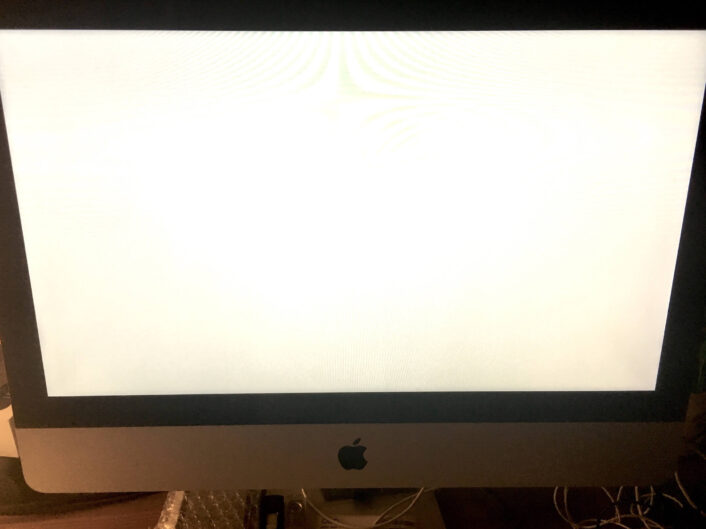
Is your Mac stuck in the infamous gray screen of death, after upgrading the OS? Here’s a solution to reboot properly again.
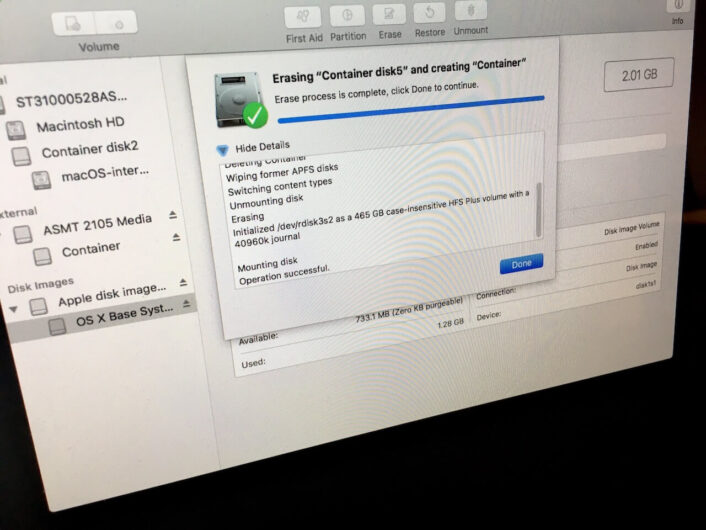
Completely erasing & reformatting a broken APFS volume under macOS High Sierra Beta 4 fixed the “fsroot tree error” – make sure you have an up to date backup before upgrading High Sierra Beta updates.

Just a quick note, as this seems not to be mentioned anywhere so far:

Known from Windows to quickly lock the screen; Apple finally introduces the same quick lock feature for Mac with it’s new OS macOS High Sierra.

macOS High Sierra beta is booting successfully from an external APFS formatted SSD disk. Read the full story here.
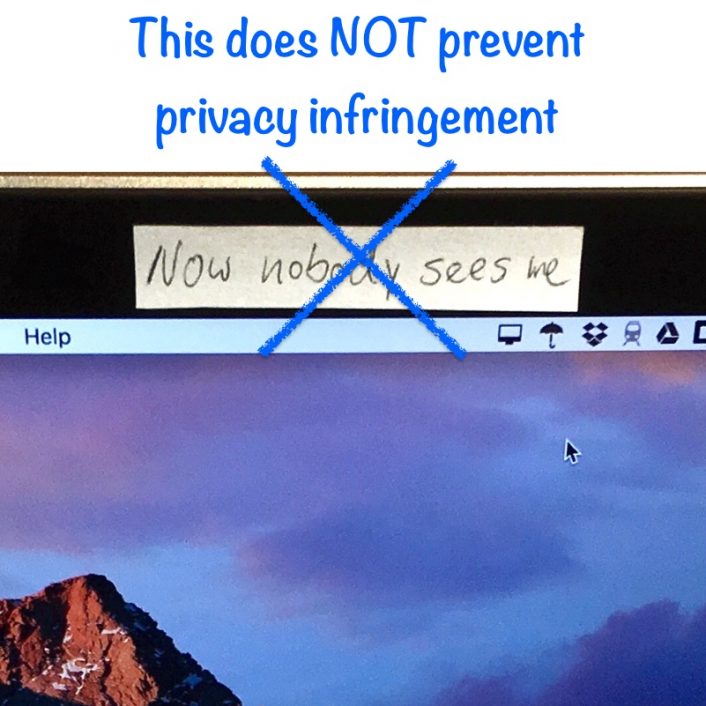
Tape on the camera may prevent somebody spying on you visually – but this does not prevent anybody hacking your computer and accessing it’s built-in microphone to listen to your conversations! And tape on the microphone spot is by far not making it completely “mute”. So tape is just not enough – you do need a software-based solution for full control: and there is one to do just that – OverSight.

When you also like a distortion-free screen, you may also dislike that the macOS cursor sometimes showing up in fullscreen video playback. Here’s a solution how to quickly hide a bothering mouse cursor.