Fix PHP Warning: session_start() with MAMP on macOS 11 Big Sur
Got a «PHP Warning: session_start() failed: No such file or directory» with MAMP PHP on macOS Big Sur – but found a way to make session storage work again

Articles related to the ever-changing landscape of the web, from design trends to the latest in web technology, and web development on Macs.

Got a «PHP Warning: session_start() failed: No such file or directory» with MAMP PHP on macOS Big Sur – but found a way to make session storage work again

Ever thought it would be helpful if you simply could just change that text on a website, to bring across your point? Well that’s possible – at least temporary: by using a modern web feature, you can basically edit any… Continue reading » “Live edit texts on any website — a helpful browser bookmarklet”
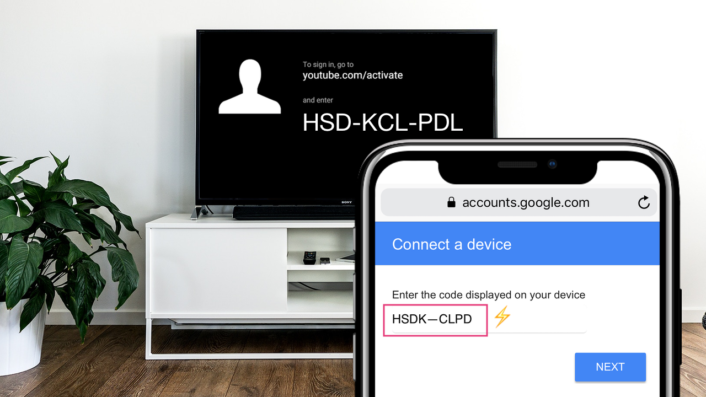
How to overcome an issue with a not accepted activation code format when typing in your authentication code for the Apple TV YouTube app on the activation webpage.

Kap is a fantastic macOS app for creating screen recordings on your Mac that differentiates with many useful features to QuickTime’s screen recording mode.
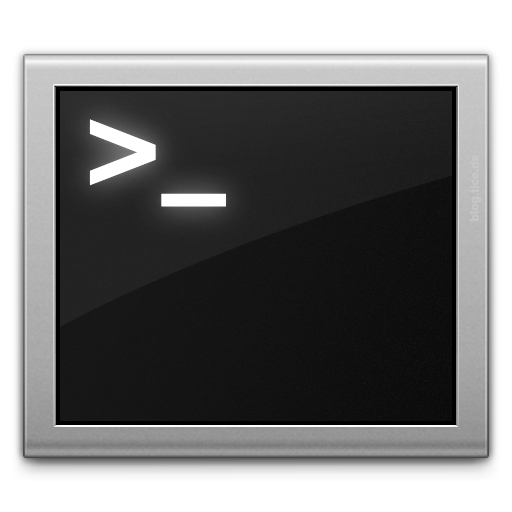
This Unix Bash Shell script was designed to fetch a list of website URLs using curl, returning – upon success – the HTTP status code and the final URL retrieved following redirects.
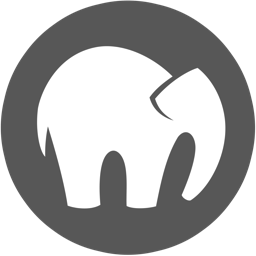
When you are running a local copy of Wordpress in a MAMP development environment on your Mac, you might have run into troubles with Wordpress being “stuck” in maintenance mode after trying to update Wordpress (plugins, themes or core updates). In order to fix this – and have your precious Wordpress updates run through smoothly again locally – you can use a chmod-command with the Terminal.app in macOS.
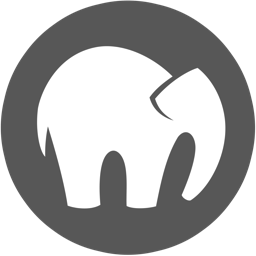
In order to export & import an SQL dump using MAMP on macOS, the following Terminal.app commands can be used with the “mysqldump” (export) & “mysql” (import) tools located in MAMP’s /bin/ folder: MAMP MySQL dump export Alternatively – in order to… Continue reading » “MySQL SQL-dump export & import with MAMP on macOS”
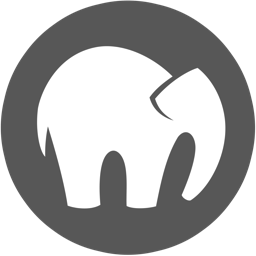
In this article I describe, how you can keep a MAMP installation with all web-project files & folders in-sync across multiple Macs with macOS.

What I appreciate about Google Search is just how extensive it is in providing accurate information to queries, where I am only looking for a certain specific information – rather than various result pages to websites. In this post I’m showing you some of my favourites, which I use almost daily. Some examples include currency conversion, movie information, weather information, and so on.
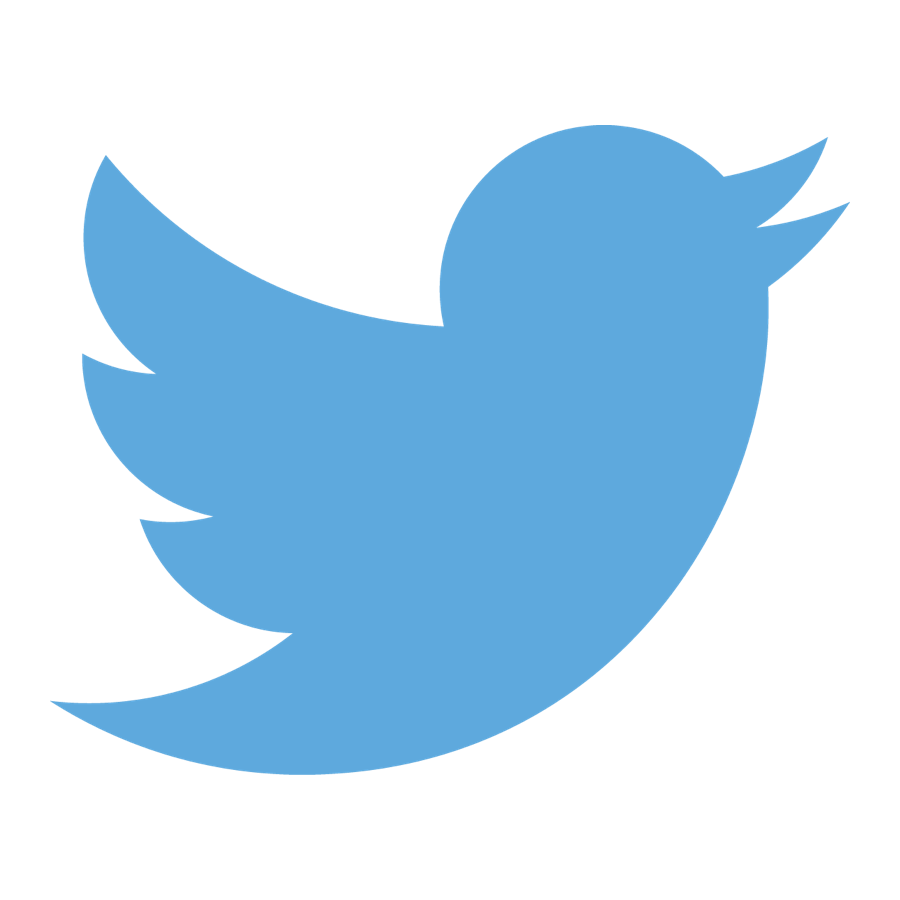
You can activate Twitter Statistics for free: with this feature, Twitter gives you great insights about the reach and interactions of every single Tweet you publish – and of course sums it all up in a nice Dashboard. And the best: it’s totally free!