macOS Scripted Setup – Version 1.1.0
New auto-installable Applications added & script setup improvements

MAMP is a software solution stack used together to run dynamic web sites on Apple macOS
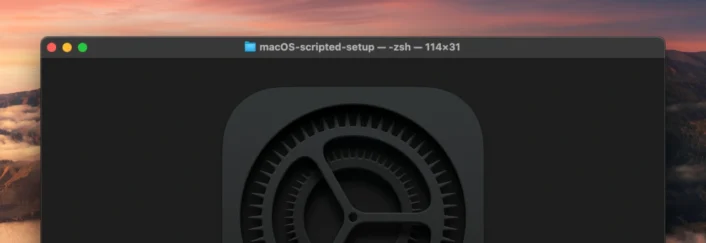
New auto-installable Applications added & script setup improvements
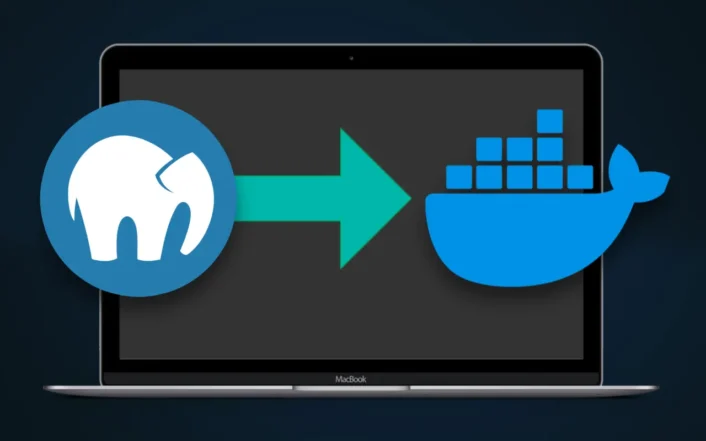
Guide & examples for a successful transition for local web development on Mac.

How to change a datetime or date column in MySQL to default NULL.
[…]
Got a «PHP Warning: session_start() failed: No such file or directory» with MAMP PHP on macOS Big Sur – but found a way to make session storage work again

Solutions how to fix the issue with MAMP on macOS Big Sur Beta that the MySQL service cannot be started – with /tmp/mysql/mysql.pid ended
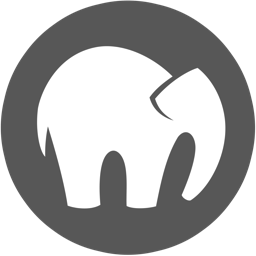
When you are running a local copy of Wordpress in a MAMP development environment on your Mac, you might have run into troubles with Wordpress being “stuck” in maintenance mode after trying to update Wordpress (plugins, themes or core updates). In order to fix this – and have your precious Wordpress updates run through smoothly again locally – you can use a chmod-command with the Terminal.app in macOS.
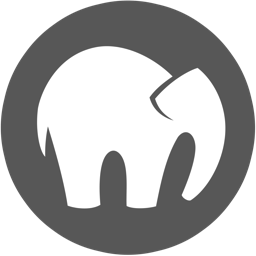
In order to export & import an SQL dump using MAMP on macOS, the following Terminal.app commands can be used with the “mysqldump” (export) & “mysql” (import) tools located in MAMP’s /bin/ folder: MAMP MySQL dump export Alternatively – in order to… Continue reading » “MySQL SQL-dump export & import with MAMP on macOS”
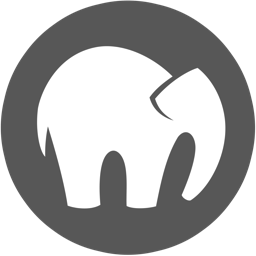
In this article I describe, how you can keep a MAMP installation with all web-project files & folders in-sync across multiple Macs with macOS.
When you have installed MAMP (Mac Apache, MySQL, PHP) on your Mac, you may want to connect to it’s MySQL Server using the OS X Terminal.app. I describe here, how this can be achieved.